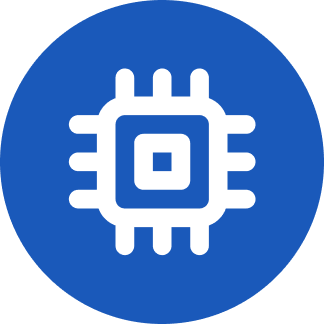I’m shocked the auto zoom function isn’t mentioned. I am zoomed into the area where I am. I search for something. The app zooms out to show me results from places literal hours away… Sometimes on different continents. I’m annoyed, I zoom back in to where I was, click on a result, and it zooms out AGAIN. WTF?
I haven’t experienced that particular issue, but it sounds very frustrating. Have you put in a big report with them? It sounds like something unintentional that they can correct
Why won’t you show me the street name
This is by far my greatest frustration with it.
Another is that no matter how far I zoom in, it still remains on the smallest font.
I’ll be out cycling and it’s a PITA to have to dig out my glasses just to read a pissy small street name to know where tf I am!
I’m confused and didn’t understand this point.
Both of the screenshots used in the article show the street names.
Every street is shown on the zoomed in screenshot, and every major street is shown on the zoomed out screenshot.
In my experience, street names, especially on major roads, often don’t appear until you zoom right in - usually to the point of the road width basically filling the screen.
I get the impression Google is trying to transition Maps into a social media platform.
Idk…the article starts with talking about the history of Google Maps, then talks about Apple’s Maps, and then complains pretty much at what looks like desktop features based off the snapshot in the article. Maybe the setup is different on iOS vs Android?
When I use Google Maps in my car, it doesn’t pop up all these different places…it asks me to input a destination, and then it gives directions. Granted, I don’t use it to include walking or other forms of transportation. The CarPlay interface has options to find gas stations, hotels, restaurants, etc., yet it doesn’t clutter the display with those when I’m in transit.
I’m in agreement that the desktop version has a lot of clutter, no doubt. As far as my experience, the mobile app doesn’t have a lot of issues where I use it the most.
I’m certainly seeing the same issues on my android that the author writes about. Especially when you’re just browsing and haven’t keyed in a destination.
Too many ads and bad UX? Right. This article is a great example for both: https://mastodon.gamedev.place/@aras/110846684099110476
Firefox with uBlock Origin makes mobile usable, but I don’t know how people use other browsers that don’t allow extensions.
It’s a steaming pile of garbage. When I click “maps” I’m expecting a map to open up. With google maps I’m faced with all kinds of menus and shit I never asked for that I need to start clicking away to uncover the map underneath.
#6.) If you’re using a browser that prevents fingerprinting (Firefox), road badges display as garbage in Google Maps.