- 78 Posts
- 74 Comments
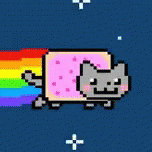
 2·3 months ago
2·3 months agoSo there are 28x PCIe Gen 5 (24 usable) 16 lanes for GPU, 4 for m.2 and 4 shared with chipset
Additionally 12x PCIe gen4 and 4 Gen3 lanes.
All ssds are running in x4 mode
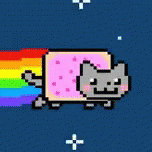
 2·3 months ago
2·3 months agoWD Black SN770 (down to ~3300 mb/s) Crucial P3 (most affected) Sabrent R4 (least affected)
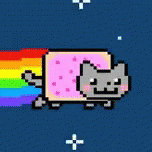
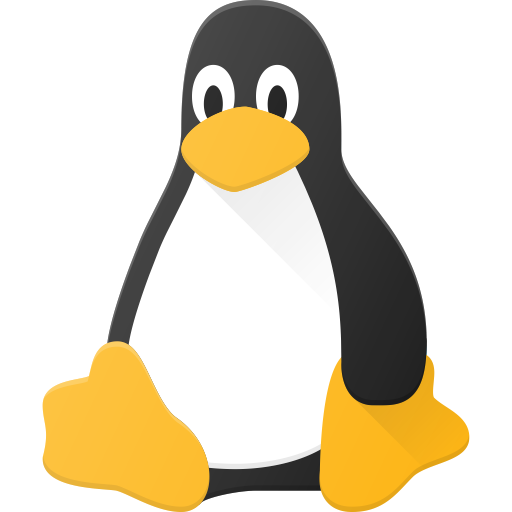 171·4 months ago
171·4 months agoEven 911 is impacted
deleted by creator
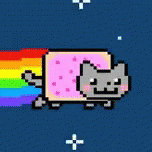
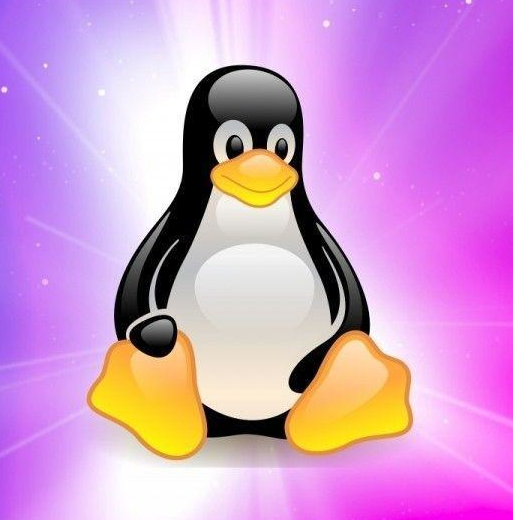 15·4 months ago
15·4 months agoThere’s an extension for that which remove tracking queries automatically
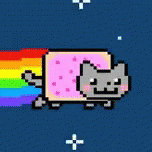
 5·5 months ago
5·5 months agoLast year my ISP forced v6 and disabled the option to set v4 only. I lost the Adgurd Home DNS configuration in all devices. But then learnt a few things and able to use internal ipv6 address for dns although still unable to configure ipv6 in Docker :/
It’s normal. Some thumb drive heats a lot but it will continue to work.
This job is for time travellers.
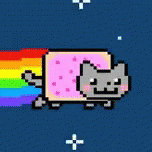
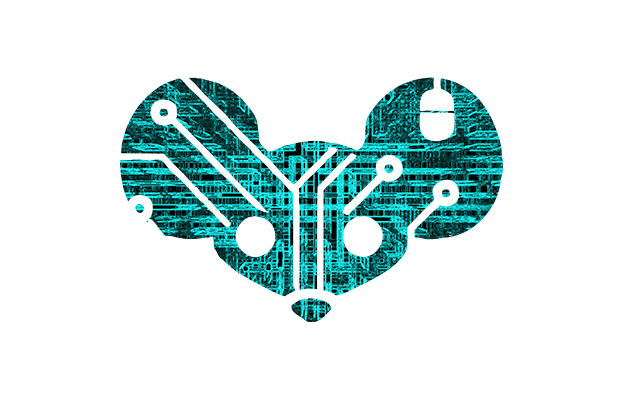 122·6 months ago
122·6 months agoThat was very smooth even if it is staged.
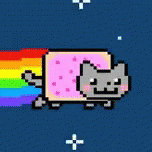
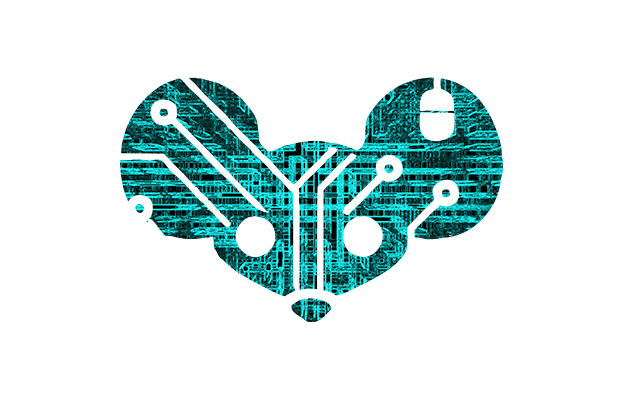 1·6 months ago
1·6 months agoPSA encodes are one of the best for popular shows and movies. Just give it a try. Generally their encodes is to be consumed as it is and 4k versions might not work with some devices since they only give HDR10 and Dolby Vision encodes. If you intend to watch it with media server with transcoding better go with QxR
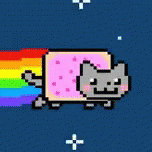
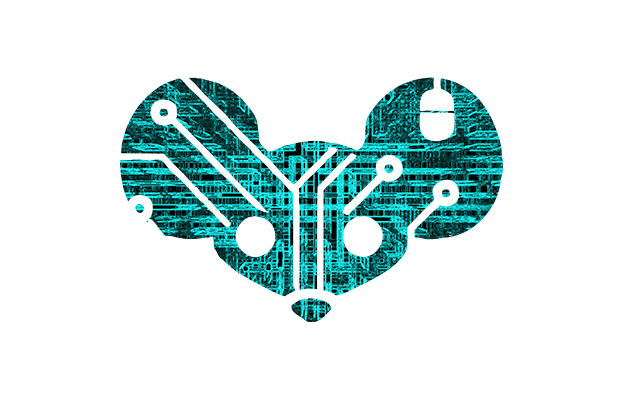 14·6 months ago
14·6 months agoThe quality also went downhill. In my region Disney+ removed HDR support from all titles and dropped the bitrate to very low on top of that there are so many ads. Video quality is shit now. Even with subscription I’m watching PSA encodes.
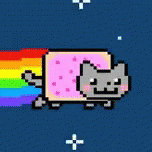
 81·6 months ago
81·6 months agodeleted by creator
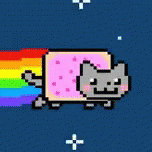
 2·7 months ago
2·7 months agoIn all the keyboards you used did you set the language and turned on autocorrect with additional features such as auto punctuation and all. Samsung keyboard works for me better then others.
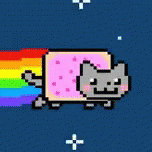
 191·7 months ago
191·7 months agoThanks. I read the article in firefox so uBP removed most of the ads but in chrome I can see how trash this website is.
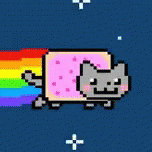
 2·7 months ago
2·7 months agoHave you tried PriavcyPass extension. It is provided by Cloudflare itself to automatically solve the captcha for you.
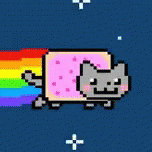
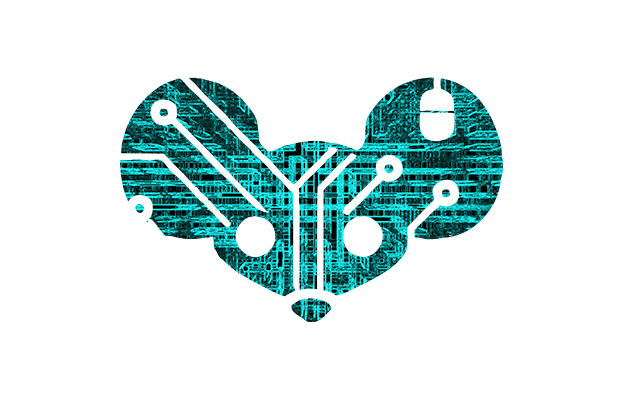 1052·7 months ago
1052·7 months ago
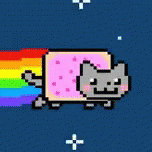
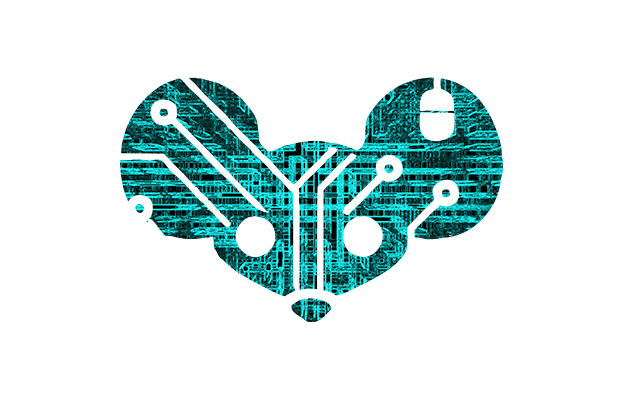 1·7 months ago
1·7 months agodeleted by creator
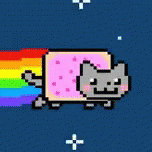
 12·7 months ago
12·7 months agoPatch the app with revanced. Though DNS poising still works fine for me










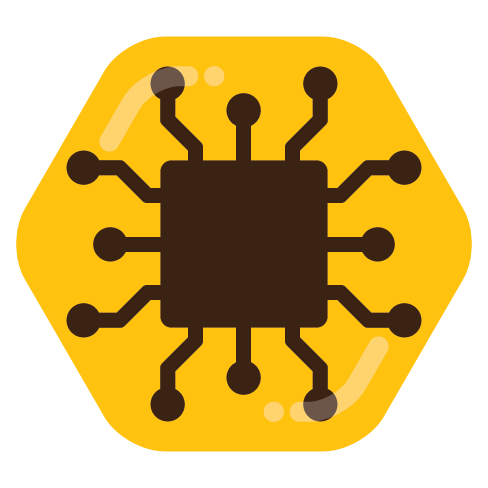








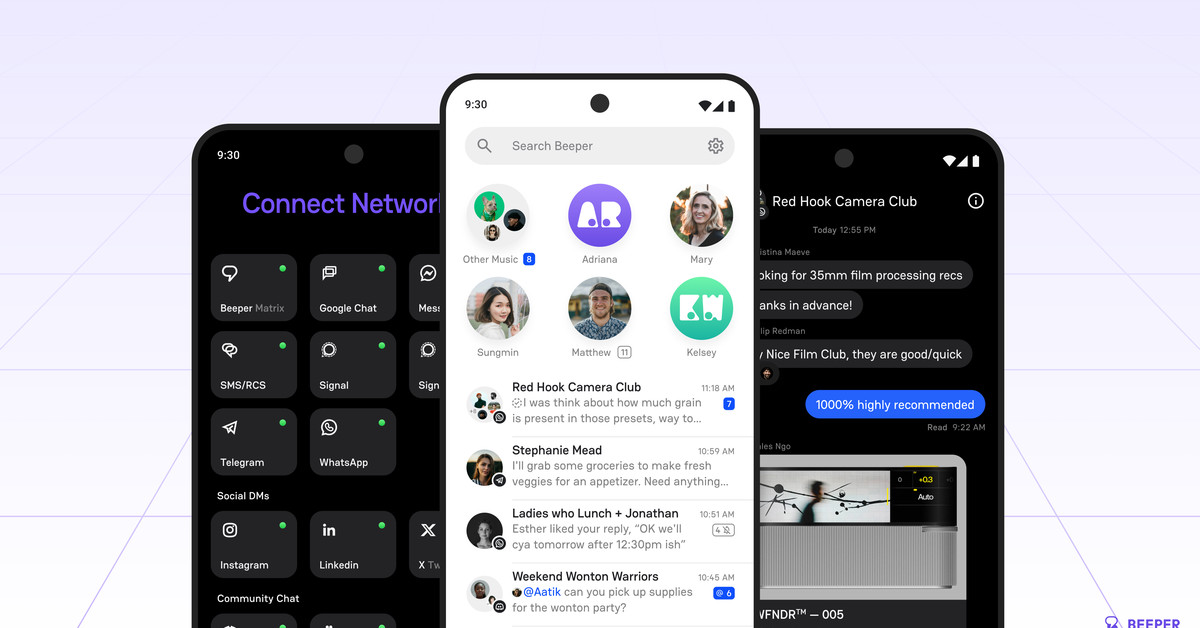






WD is boot drive and remaining are for storing AAA titles. They gets full but I uninstall games after completing it but most of the time they are filled to 70-80%.