What do I do, when my PC freezes?
Windows has ctrl+alt+del, does Linux Mint has something comparable? The only thing I know about is REISUB, but that borked my PC, so I am hesitant to use that again.
Are there any remaining alternatives to waiting and/or using the power button?
Edit: Thank you all for your insights and possible fixes. Crashes usually happened when I was running (cpu/ram?) heavy workload. Increasing swap space was not even on my radar, so I did that now. :) Hopefully Mint will run more stable now.

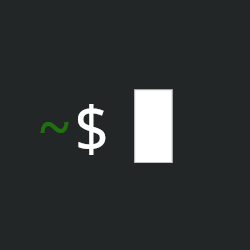
This used to be the case, but the default configuration of systemd actually disables them and requires manual activation.
But yeah, knowing what each does and waiting for sigterm, flush, and umount to complete is crucial to avoid borking your system. From the kernel documentation:
A little correction:
Virtual consoles 1, 7, and sometimes 2 are usually “special” in the sense that they host a graphic session or kernel logs or something else that is not a login prompt, while 8 through 12 are not usually allocated.
Definitely try pressing Ctrl-Alt-F3 if your session hangs (i.e. mouse cursor is unresponsive) before going nuclear with SysRq. Then you can look at logs and resource utilization to try and figure out what’s going wrong rather than murdering your CPU mid-thought.
Solid troubleshooting advice though! Num lock/caps lock are the definitive way to tell if your CPU is halted or not - but only reliable over a wired USB or PS/2 connection ;)