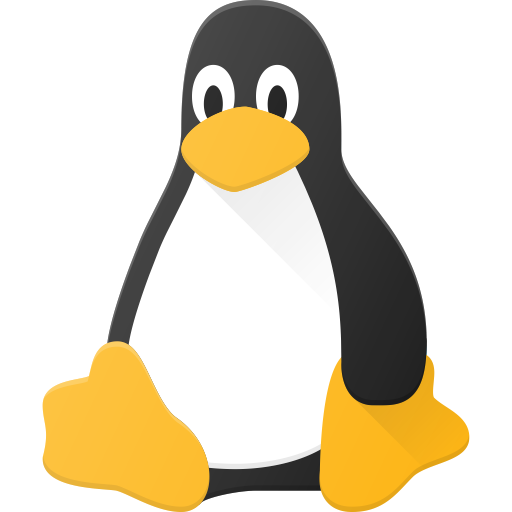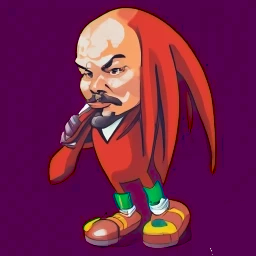I keep getting notifications that
bash --login
is a command that has completed from gnome. Is this bad?
I’m not the one running these commands btw.
-l Make bash act as if it had been invoked as a login shell (see INVOCATION below).--login Equivalent to -l.This is an excerpt from the bash manpage. So likely no, this isn’t a bad thing and this is just GNOME sourcing your environment variables. You need to tell us how frequent these notification are and when they happen (also what GNOME version you’re using as well as which distribution you are using). We can’t help you if you don’t provide that.
I’m on gnome 44.3 on NixOS. I noticed 3 of them but thats it, one of them 3 hours ago and 2 of them 44 minutes ago.
Yeah I checked the manpage but wasn’t sure why this would be running by itself.
Really strange… Was there any pattern you could discern from the occurrences?
No, not really.
Then likely you can ignore it, or configure GNOME notifications to not display it to you. You could also seek help in NixOS related forums or continue trying to replicate the issue.
Alright, thanks for the help :)
No idea why GNOME is giving you these notifications but it may be a Cron task. Check your crontab
Are you using some kind of IDE application? Or just standard GUI apps?
I guess I’m running emacs and a couple of shell scripts, but mostly gui apps.
Then it might be one of those scripts
Yeah, you’re right, it happens after my music scraping script finishes (It takes like 30 minutes so I wasn’t able to make the connection). I realized this a couple hours ago.
does emacs have an integrated terminal view inside it? Seems like maybe it’s just creating a shell for you to use inside the editor or something? Either way, “bash --login” is just a login shell which I think basically just acts like if you had just logged in instead of inheriting most stuff from whatever process launched it. It in’t “logging in” like some user account or something. Unlikely that it’s something nefarious. At worst, it’s just usual buggy linux software interacting in weird ways.
does emacs have […] inside it?
Yes, it’s emacs.
Seriously, it even has multiple terminal emulators.
Is this when you open a terminal? It tells me stuff like that when my terminal session is done doing something when I didn’t have that windows focused
You can avoid that notification by switching to i3