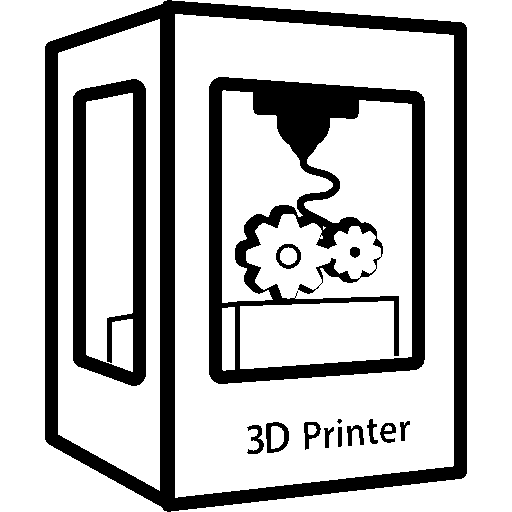I actually have Marlin + Octoprint but found out recently that Klipper exist. I read everywhere that Klipper is better but I don’t really get why. I understand that Klipper use raspberry as powerfull calculator instead of the STM32 of the printer, but octoprint is used to send Gcode to Marlin too… So what’s the really difference please?
Edit : I don’t understand how Klipper or Marlin can give better results when gcode and instructions are generated by Cura
Always be careful about the new thing. People tend to overhype the new thing and downplay the old thing. Klipper is neat! I’ve seen it do good stuff. However, Marlin is still good. Nothing wrong with it, either.
Don’t listen to anyone that tells you a machine is fast because it has Klipper. Marlin has just as much capability to go fast as Klipper does. They both simply use different methods of doing so.
Klipper does all of the motion calculation on the CPU, whereas Marlin typically does it on the microcontroller, but also has options for doing it on the CPU as well.
Many people who don’t have the technical knowledge or experience will tell you that you need Klipper to go fast, but you don’t. They’re just two different firmware ecosystems that operate slightly different than one another. Klipper keeps all the configuration at a high level, Marlin keeps a lot of its configuration at a low level, built into the firmware.
Largely this means Klipper is easy to tinker with, change, and simply reboot without having to flash new firmware, whereas Marlin you’ve gotta recompile in order to get the new firmware flashed and changes made.
There’s too much misinformation in the 3D printing communities and I’m hoping that people won’t spread the same bullshit over here as they do on reddit; where you see someone that looks like their 3D printer was hit with a boulder, and all the comments are “you need to dry your filament”.
IF you want Marlin to operate like Klipper, you can use the option DIRECT_STEPPING and https://github.com/colinrgodsey/step-daemon in order to do so. Additionally, since Klippers ecosystem typically is using something like KlipperScreen as a UI (Marlin has ITS options for nice UIs as well) - lots of people simply prefer that UI.
Additionally, the reason for the misconception is mostly that Cura simply generates movement commands, and it’s the firmware that dictates how the motors accelerate/decelerate, any kind of ringing compensation, etc. So Cura can say “Go to X200 at 12000mm/s”, it’s the firmware that decides the parameters how to do that. There’s a lot of different strategies for achieving this, S curve acceleration, trapezoidal, etc. Each firmware, and it’s distinct implementation can be more robust against steppers skipping depending on which implementation is chosen, or how well it has been implemented – or even just simply configured.
Since there’s a lot of people using Klipper on their fast machines, it’s also a lot easier for people to copy these results. Inevitably you get people kind of following the group, because they saw a video…and told their friends who saw the video, then made their own videos, and there’s a mass of people who then have become disconnected from the information and think that’s the only way to do it.
I have been testing the marlin input shaper. One thing I wish it had was the ability to monitor the vibration instead of the arbitrary calibrated eyeball choosing what part of the test print looks the best.
Klipper is great… Once you get it working. Way better than Marlin, but good luck getting it to work.
I swapped my motherboard for a BTT Manta + CB1 + EZ2209 drivers. Took about 7 months to get it to a state where my prints are regularly okay. Every 3D printing community I’ve come across is less than helpful, and all Klipper documentation is written like you’re already at a pro level, as does pretty much every other guide out there. People will swear it’s so easy, but you know what helped after 7 months of tinkering? Myself just throwing everything I have at my config in hopes of something working.
What kind of printer do you have?
Klipper in a frequently used application like Voron? You’ll have help for days. Klipper in an novel or bespoke application? It’s going to be quite a a bit harder.
I have an Ender 6, which is a super common printer. Not on the same level as the 3.
Voron isn’t an application, though. It’s a type of printer.
Novel or bespoke printer? Not sure what you’re talking about, but it’s supposed to be universal firmware. There are plenty of guides out there and folks running Klipper on all sorts of printers, including mine. They just aren’t well-written, or aren’t written for beginners, or assume you’re a pro that doesn’t need anything explained.
This is exactly what I’m talking about with the 3D printer community. I’ll say one thing, and then someone will say something completely unrelated in response, like you just did.
I ask, “Hey, can anyone with (insert my specs here) show me their Klipper config or Slicer profiles for reference?” and I get 100 responses asking me why I’m using the hardware I’m using, recommending me other hardware that they like, telling me to use a different slicer that they like better, telling me if I don’t tell them my issue or show them pics of my prints they can’t help me (I never asked for help with prints, just to look at someone’s config with similar hardware), downvoting me for not already being a 3D printing pro, and just generally being unpleasant and literally answering anything but my question.
I work in tech. I’m used to Googling answers, hitting up forums, digging through old posts, etc. It’s about 50% of how I get my job done. There is something fundamentally wrong with the majority of the 3D printing community.
Not bashing this community specifically, as it’s too new to judge and so far people seem helpful and nice, but this is a problem I run into everywhere I turn to for assistance, like GitHub, Reddit, Printables, and various other manufacturer forums. The 3D printing community is pretty dogshit.
Let’s make this a much better community than literally everywhere else (which shouldn’t be difficult at all). When you post your setup, post your full specs with your firmware config and slicer settings. Is there a way we can tag ourselves or add a profile/signature? Maybe we can even put links to our specs.
So much of the 3D printing community seems to want to kill it by scaring off all newcomers. We can make this place the definitive stop for 3D printing knowledge, questions, and configs, but it’s going to take the work of some mods and the entire community to get there.
Share knowledge like the rest of the tech enthusiast world. Your Klipper config isn’t some super secret proprietary code for your eyes only. You don’t have to guard it like it’s your virginity. This hobby is going to die outside of super corporate builds with zero after market parts or builds like the Bambu X1 if the 3D printing community as a whole doesn’t learn how to share and not be a dick.
He’s using the first definition of application, you’re using the third: https://www.merriam-webster.com/dictionary/application
Seems you’re running into an issue with a specific hardware config, and people are trying to help you back into solutions for the issues you’re having (pictures of prints, recommending known good/workable hardware configs, etc.). That’s pretty nice, but you seem to be chafing at the perception they aren’t giving you exactly what you want. Slicer profiles can be really detailed, so you’ll have to be specific about what information you need/want. “Give me everything” isn’t going to do it. The requests to look at example prints make me think people either aren’t confident they can trust your descriptions, or they don’t have the hardware you’re using (but still want to help). It might also just be a community requirement to make sure there’s actionable data in an ask to the group.
There seem to be some resources out there for what you’re asking:
https://3dprintbeginner.com/how-to-install-klipper-on-creality-ender-6/
https://3dpandme.com/2022/10/02/tutorial-btt-manta-m8p-cb1-klipper-guide/
https://github.com/Klipper3d/klipper/blob/master/config/generic-bigtreetech-manta-m8p-v1.1.cfg
Based on some of your comments, I figure you’ve probably already found some of the above. If not, I’d give them a look. Good luck!
So both Klipper and Marlin+Octoprint use a Pi and an arduino (in simplified versions, the SBC and the MCU can be any boards but I’ll use those brand names to make it easy).
Marlin uses the Pi to display the web interface, then sends the gcode to the arduino. Then the arduino does the math to convert the gcode to motor commands. Gcode.
Klipper uses the pi to display the web interface, but it also takes the gcode and converts it to motor commands in the pi and only sends those simplified motor commands to the arduino.
So with Klipper the arduino doesn’t need to convert gcode which is a pretty intense computation. Also, gcode is actually pretty heavy to send vu serial over usb in Marlin and often the printer can print faster than the gcode can be sent. Which results in hang ups in the print, the printer pauses, especially in a print with a lot of curves and printing fast. Klipper can use the full power of the pi to make intricate motor commands, fine tuning acceleration and all to avoid vibrations (input shaper, it even uses an accelerometer sensor to refuse vibrations making cleaner prints and quieter printing)
Other benefits of Klipper, settings don’t need to be flashed to the arduino, they are saved in a text file on the pi. Changing Config is a simple text edit, then reboot to apply the changes. You can edit the settings right in the web interface.
One of the down sides of Klipper was that you had more functions in Octoprint with plugins, that’s not true anymore. You have many plugins compatible with Klipper with Timelapse exclude area, remote access, Obico (the spaghetti detective), and so on.
The web interface is much lighter and responsive than the bulky Octoprint. Octoprint was an afterthought while Mainsail was purpose designed for Klipper.
I used to run Marlin and Octo and hated the experience. Since I tried Klipper I can’t go back.
The best part of klipper for me is being able to change pretty much any setting in a text file and restart and it works without having to screw around with SD cards, or firmware filenames, or compiling other than the first time.