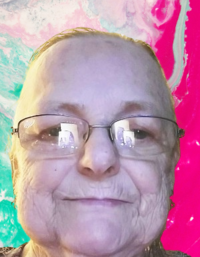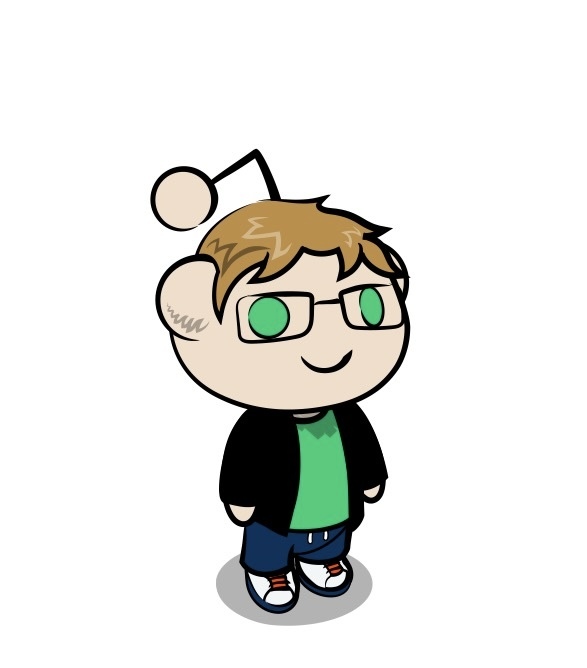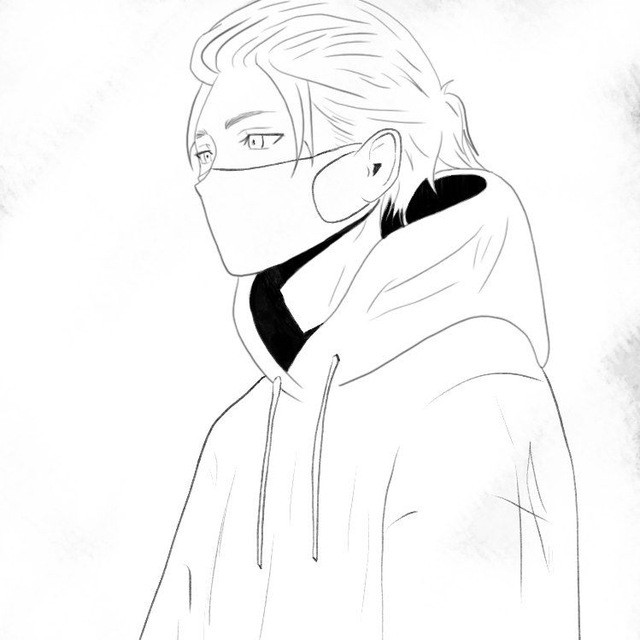I’m slowly ditching Google lately. Always on the lookout for better options, so lemme know what you’re using! 👌
Email -> Runbox
Browser -> Vivaldi (also has a calendar and email client)
Messaging -> Signal
Photos/Drive/Docs -> Jotta
Notes -> Justnote
TickTick is Chinese and Nobody should use it. They have full access to your calendar, todo lists and so on. Don’t organize your life in a Chinese owned app.
The graphic format doesn’t do much for those looking to learn, if I don’t already know the non-google icon or app this doesn’t help. I understand the point of the post is to drive discussion but if the whole broader goal is to help people switch listing it out in text or labeling the icons at least would make it as useful as the other breakdowns we often see here that have lists by app/category are more useful.
Can anyone here legit write a list for that for me please (◕‿◕)?
My bad.
Gmail -> Proton Mail
Chrome -> Fennec (Firefox fork)
Google Photos -> Immich (Self Hosted)
Google Calendar -> TickTick
Google Drive -> Filen
YouTube -> YouTube Revanced
WhatsApp -> Nekogram (Telegram fork)I suggest Ente Photos instead of Immich, if self-hosting is not something for you. It’s also more feature complete, as Immich is still actively being built and bugs are expected.
I’ve heard that Ente has fewer features (haven’t personally tried it though) and self hosting isn’t that bad… Immich can have bugs sometimes but never has broken anything majorly (once timelines broke, was fixed in the next version, nothing ever was deleted because of a bug) since I’ve been using it.
Yeah self-hosting is not hard if you are technical, but the average person won’t even entertain the idea.
I haven’t tried Immich, I’m currently happy with Ente, and I’m planning to move to Immich (and see how it compares) once it’s declared stable by the developers.
Yep, fully agree. Honestly the only reason Immich isn’t perfect for me, is because my duckdns goes down all the time, and I run it on an old MacBook in a different country (at a friend’s)… it’s not exactly the most reliable way to host it
Why recommend Telegram when, arguably, it’s no better than WhatsApp?
WhatsApp is owned by Facebook which is reason enough to make a move.
Even if it’s not the best, it’s still better than Meta. Signal is better for privacy but is missing some features (not as powerful group chats, folders only on Android and only client side, no pinned messages, no polls - though if one answer is enough you can use reactions). Matrix is pretty good for that kind of thing.
US company but it’s not Meta, which is already something. I would not recommend it though, when Matrix exists
Saudi company iirc. Which I guess is basically the same thing
The headquarters are in the UAE, not Saudi Arabia. Shareholders I think are from Russia, the UAE, the US
The problem with many of these apps is that when you go looking for them on fdroid they are not there. Example in the above list is YouTube Revanced.
Instead of using YouTube, use PeerTube
You can’t really replace YouTube’s massive library yourself, the best you can do is avoid it but that’s hard too. As for the frontend, there is
- NewPipe/Tubular (Android, also supports Peertube, media.ccc.de, SoundCloud, Bandcamp)
- Piped (web, very privacy-friendly)
- Grayjay (Android and desktop, partially open source, support for many services including PeerTube and Odysee, $10 or guilt-tripping infinite free trial)
- Revanced as mentioned above
I can recommend TubeSync, it’s a self hosted service to schedule regular download of selected content from YouTube. You can integrate it easily with Plex
Legendary 🙌👏
Awesome Privacy looks goog. Need to explore.
My replacements
- Gmail -> Proton Mail
- Chrome -> Firefox
- Google Photos -> Ente Photos
- Google Drive -> Proton Drive, Filen
- YouTube -> YouTube Revanced
- WhatsApp -> Signal
- Google Keep -> Joplin
- Google Docs -> LibreOffice
- Translate -> DeepL
- Gmail -> Posteo
- Chrome -> LibreWolf
- Photos -> rsync (I don’t trust Discord-only communites)
- Drive -> rsync / VCSs
- WhatsApp -> XMPP
- Keep -> What?
- Docs -> Text editor / LibreOffice
- Google Translate -> Yandex Translate (FOSS options do not generally support Eastern languages)
Keep is for notes, optionally with cross-device sync.
CalDAV supports notes/todos. I never used it tho. I usually just Note to Self on XMPP.
Highly recommend Tuta instead of proton.
Proton has removed themselves from Mastodon after one of their heads sucked off trump and the Republican Party.
Ah, really!? And I’ve only just made the switch from Gmail 😓
That shitshow is EXACTLY why I went with Tuta instead of Proton
Oh yeah, fuck whoever affiliates/promotes his agenda. Long live Tuta.
Tuta looks fantastic! Their 500gb option is also quite reasonably priced at the moment. Thank you very much for sharing this!
I was part way through switching from Gmail to Protonmail when their CEO started brown nosing Trump. I’m tossing up between Tuta and Kmail.
What is the YouTube alternative? That’s what I’m struggling to find. I found PeerTube but couldn’t find much I’d like to watch.
ETA: I like videos like Veritasium and VSauce, Tom Scott, those kinds of things.
I’m pretty sure the image put YouTube revanced. However, you could try NewPipe if you don’t want microg
Check out the list of channels here: [email protected]
Odysee and peertube, best instance on peertube is framatube :))
Not really. Framatube.org doesn’t allow registration. You should check out the pinned post at [email protected] about PeerTube platforms (instances).
My YouTube alternative: still YouTube, but I screw them out of ad revenue with a dedicated account and third party apps
That’s definitely a good first step. I’d support peertube as much as possible to really hurt YouTube in the content whenever possible for the future.
You have nebula, but that is paid.
Besides that, not much. Youtube has a way to powerful marketposition.
I know not everyone can do it, but $300 for a lifetime Nebula subscription was great. Do wish more people moved over though.
If only my uni email was not using gmail…
I once had a Roundcube setup just to access gmail IMAP. It worked great and I did not have to get google tracking cookie.
well, you can still use k9mail or thunderbird with a gmail account so at least the client is foss
You’re lucky with Gmail. Both my work and school uses Outlook and they ban IMAP, POP3, third-party apps (even those with OAuth2) and also forwarding to another address. So I have to keep another browser or an anonymous window open for one of them, as it takes WAY too long to switch accounts and I’m NOT downloading the official Outlook app.
I’m loving mailbox.org as an alternative to Gmail and Magic Earth as a replacement for Google Maps. Also I’ve been using Ecosia - both the browser and the search engine. Sadly the search engine is just a reskinned bing, but they are involved in the project of making the first real EU based search engine. And once that’s out I’m looking forward to using that.
+1 for the mailbox.org, moving to it as Proton’s CEO Andy outed himself as a Trump supporter. It’s been working fine so far with my anonaddy (moved from simplelogin to…)
I’m using Thunderbird on my phone to see my mailbox.org emails
Nextcloud. Replaced drive, contacts, calendar, and their office. Basically all their groupware stuff with addituonal functionality. Davx5 on android to sync to nextcloud.
This is the Way.
Gmail and maps are my last hold outs.
I’m using Organic Maps and I like it a lot, but nothing is as feature complete as Google Maps sadly. You always have to make a compromise.
I’ve been using Magic Earth for navigation, it’s not FOSS but still has a lot of strong vouches in these sorts of communities, I believe their privacy policy has been thoroughly vetted if I recall. Works great and does what it needs to do.
For Gmail, I highly recommend Tuta, fantastic service. Paid plans are very affordable. The only thing I wish their client had was more in-depth rule customization but I may just be stupid. Admittedly setting up email forwarding from my gmail accounts has made me a bit lazy in fully switching over every single account from gmail to a tuta address, but I’m getting there.
+1 for magic earth, great for navigation. Organic maps has a more natural UI though I find, when looking for places around you
I really like Here maps. Hosted in Eindhoven, NL (apparently) and has cool stuff like panning when using spoken navigation, so “turn left” comes from the left speaker, which is something I would otherwise struggle with.
Maps and Calendar for me
Magic Earth is a decent alt for navigation.
@[email protected]
My current progress:
Gmail and calendar ➡️ @[email protected] some issues with UI and performance, but overall happy.
Browser ➡️ Zen (Firefox fork)
Storage ➡️ NAS with mesh VPN
Photos/videos: Jellyfin but also just manual folders. Phone sync with Easy Sync over WebDav. Quite hacky, but it works.
YouTube: SOL :bocchi_wiggle:
Chat: pretty much everything with no consensus. :dumpsterkun: Attempting to use matrix/signal/xmpp more.Still room for improvement with text/voice/video chat being the big current struggle.