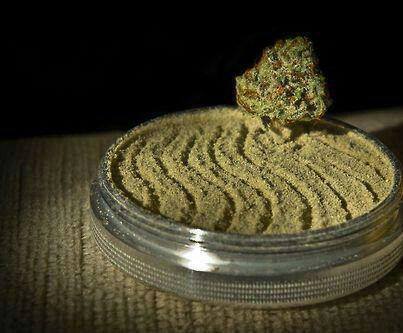I would like to pirate on my phone sometimes and the ads on websites are problem. I’m not newbie, I know I can install firefox and get the uBlock on it but firefox android is a little bit slow so I prefer to use Opera browser; opera has an ad blocker but it’s a joke compared to uBlock. I’m in a restricted country and my phone is not rooted, so if I use ad block apps like AdAway or Adgaurd they need to create a VPN connection in order to function unless the phone is rooted, and that VPN connection doesn’t let me to enable another VPN in order to visit filtered websites or apps.
I’m not stuck, but felt if I ask here there may be another smart solution for ad blocking on android that can solve these small problems; and the solution would help other people so be kind and provide what you have.
i dont mean be that guy, but opera is chinese spyware, and firefox is worth the switch. trust me, i used to love opera, but now using firefox (librewolf/mull), i could never go back
https://controld.com/free-dns has free DNS resolvers that do the same thing as a pihole. you just go to your phones “Private DNS” setting and at it there. this will work for non-browser apps as well!
Pihole for network wide ad blocking (no ads on all apps on all devices within the LAN) then self-host a vpn to keep your phone within that lan.
Tis what I do at least.
Blocks pretty much everything except Youtube, and Twitchs video ads as they serve their own ads from their own domain’s as well as things like sponsored posts on reddit/twitter/facebook.
Don’t watch much Twitch, Youtube (re)Vanced is a thing, and Twitter/FB/Reddit can all die in a fire. So none of those are issues for me either.
This is exactly how I’ve been doing it. Pihole + Wireguard. Set your pihole device as your DNS on everything ya want. It’s shocking how much crap tries phoning home. Especially smart TV’s and streaming sticks(Roku ex).
I considered doing exactly that, but I was afraid of the battery usage, with wireguard always on… Do you have any feedback on that part ?
Wait since when is firefox considered slow ? For me the speed is decent i dont have a 1000$ phone so i dont expect it to be as fast as on my pc
It’s fast enough to be enjoyable but opera has a nicer UI and since you can’t use extensions, the speed is consistent.
You wouldn’t be able to use AdGuard properly with Opera anyway because Opera don’t accept user certificates (issued by AdGuard or AdAway) so it wouldn’t filter https traffic.
Try Vivaldi, amazing browser, built-in adblocker. Hopefully will be better than Opera’s. Personally haven’t tested it as I’m using said AdGuard which Vivaldi has no problem with - one of the reason I moved from Opera to Vivaldi.
Or simply change DNS to AdGuard.
All the people suggesting firefox…
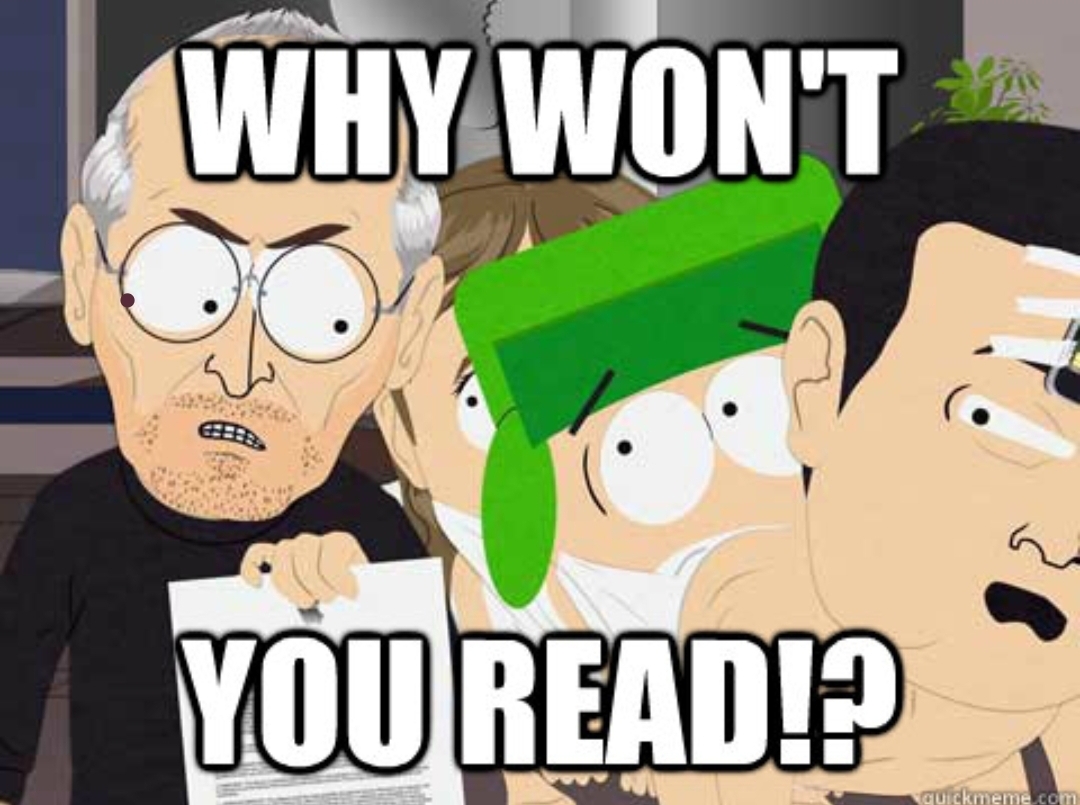
read what?
I know I can install firefox and get the uBlock on it but firefox android is a little bit slow so I prefer to use Opera browser
Very clearly asking for something else, but people repeatedly recommend OP uses firefox… SMH
They keep responding that way because OP is looking for a magic bullet. They are basically wanting something that is only positives and has no drawbacks.
You’re either going to increase latency in the app, increase latency across the network, have to pay for something, have to use an app you don’t prefer, etc.
OP asked for some new (to them) options, of which there are plenty. Instead some people are re-listing the things op’s already said they’ve tried.
Not even remotely helpful. If you don’t have anything new to suggest, just don’t suggest anything. Instead have a read through some of the actually helpful comments others have posted.
Kiwi Browser is Chromium based and supports desktop add-ons like uBlock Origin.
Yes but that shit is a terrible browser!