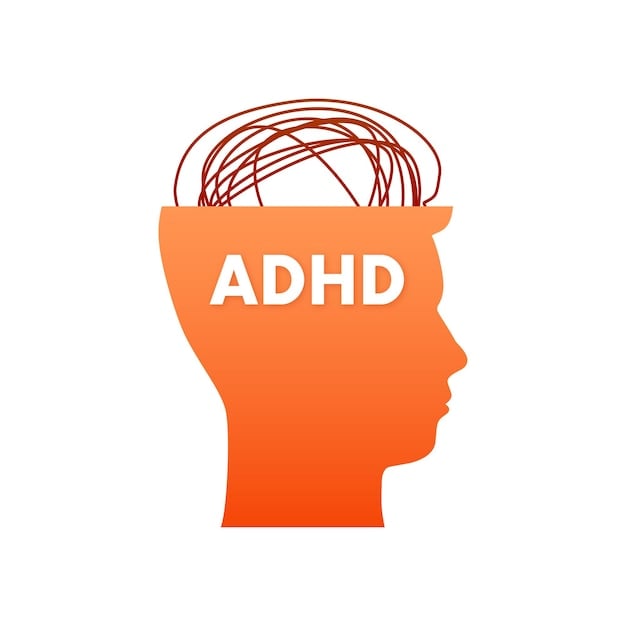There’s a lot of to-do list apps, reminders, calendars etc out there advertised towards us to help us do things like break down large tasks into meaningful chunks and focus on what we need to do each day, but I want to hear from the community what do you guys think is the best so let’s start a thread
My most used app for this is the built in alarms app.
I use the following four apps to manage my chaos ✌️:
- Workflowy - General archive and digital memory (Divided in Inbox, Several dossiers/projects, Other, and Archive. I dump everything in Inbox first and sort it when I can.)
- Tasks.org - For its simple todo list widget. Mainly little things I have to do, sorted into 4 priorities by color (app does this automatically).
- A calendar - I use a lot of recurring ‘all day’ events. (Like for getting notified I need to take out the trash on Wednesday)
- Stock Android Clock/alarm - I have alarms set for a lot of daily recurring things. Like literally alarms for taking medication to alarms for reminding myself I have to go to sleep.
Important things I often put in all several of the above 😊 I tend to swipe notifications away, but if 3 apps notify me, well it works. So garbage on Wednesday is a recurring weekly thing in calendar and alarm ⏰
It’s actually a pretty fast setup when you get used to it. But I do put things in at least one app immediately. If I wait, I forget.
Workflowy is truly awesome imho. I put everything in there, even things like the address of my dentist. This way, I have only have one place I have to search for anything I need. It has a great search function. It’s really handy that you can share text from anywhere with the app, which then throws it in the inbox. Sorting things is also very smooth, isn’t necessary that often, and make me feel good when I do it. Very handy.
I use all of the above in the most basic way. No tag systems or anything; I can’t keep those systems up for longer than a couple of days. I only use simple basic, inbuild functions that I can perform quickly. Together they work very well for me.
Hope this is helpful! Good luck! 👍🍀
Goblin tool. You give it a task you want to do and it breaks it down into smaller tasks/steps which you can keep breaking down. Also has a tone rewording tool and a tool for checking if you are taking something in the wrong tone. Super helpful for people with ADHD and Autism.
Oh, that looks really promising. But I’m extremely hesitant to use something like this if it can’t be done 100% local and offline
Edit: Maybe I’ll use it just for the most basic, non-personal stuff, like cleaning my room. Actually yeah, I think that’s okay
They have an app for $0.99, but I believe it still needs connection for all the back end task generation and stuff. Hopefully it works for you as another tool for the tool box!
What it spits out from just the words clean room is pretty damn great, more than enough to convince me. And while I’m generally very careful with AI, I think in this instance it’s best for me to swallow my damn pride, and accept the help it can give me.
The About section does mention the wish to move this to open source solutions, which I’d very much love to see. I’m looking forward to whenever that can happen.
I’ve been messing around with obsidian (a note-taking/thought-keeping app only for people who like to tinker and customize so wouldn’t necessarily recommend here), but having something that syncs between all my devices is FANTASTIC. It would still be nice to try something more grab and go, but I would highly recommend considering apps that can be easily accessed and edited from multiple devices.
only for people who like to tinker and customize so wouldn’t necessarily recommend here
I seriously cannot tell if this is sarcasm
Am I the only one who feels like productivity/organization tools for ADHD people is like bicycles for blind kids? Like, “yeah I can see how a functional person could find this useful, but what the heck am I going to do with it?”
The only way I’m able to get anything done is by externalising my memory. I just make sure I have reminders on a smartwatch so that they forcibly are brought to my attention even if I’m away from my PC/phone.