- cross-posted to:
- [email protected]
- [email protected]
- cross-posted to:
- [email protected]
- [email protected]
After a few conversations with people on Lemmy and other places it became clear to me that most aren’t aware of what it can do and how much more robust it is compared to the usual “jankiness” we’re used to.
In this article I highlight less known features and give out a few practice examples on how to leverage Systemd to remove tons of redundant packages and processes.
And yes, Systemd does containers. :)
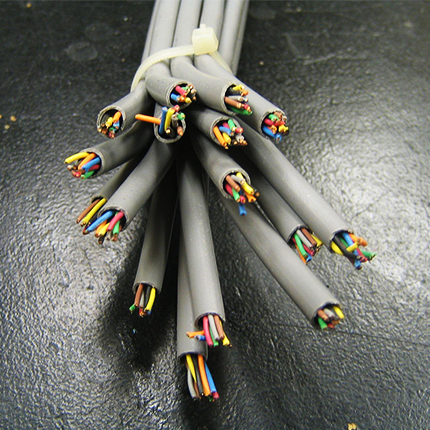
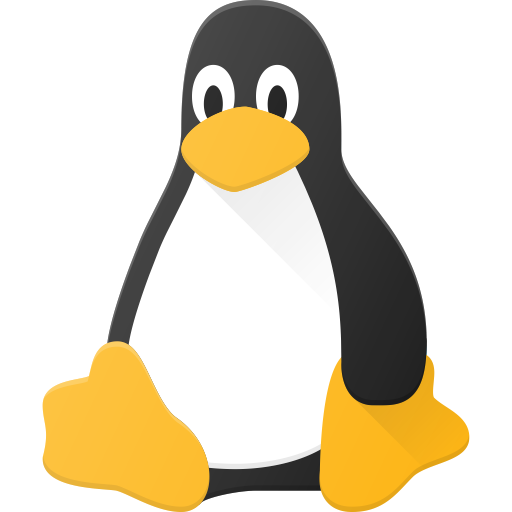

Thank you. NTP and DNS are the easiest to get into. Simply enable the services and move on.
I stopped using resolved as it tends to ignore what I tell it to do and still grab DNS from the router which I don’t want and can’t disable on the proprietary router.
openresolv/Resolveconf was never broken in the first place so I’m not sure what systemd was trying to fix with this.
That’s most likely because… you didn’t read the manual! :D
Assuming your network is DHCP, edit your config eg.
/etc/systemd/network/10-eth0.network:[DHCPv4] UseNTP=no UseDNS=no UseHostname=noYour system will not pick NTP and DNS servers and also ignore the hostname provided by the router. Also make sure you
ln -sf /run/systemd/resolve/resolv.conf /etc/resolv.confhttps://www.freedesktop.org/software/systemd/man/systemd.network.html#[DHCPv4] Section Options
deleted by creator
not even that for ntp you just set it with timedatectl