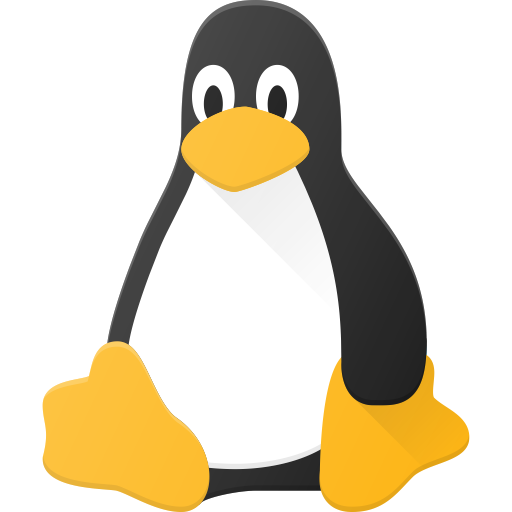The developer working on integrating network display functionality into GNOME Shell shared short video clip to the GNOME sub-reddit […] the feature adds a “screencast” button to the row of actions in the Quick Settings menu. Clicking this opens a modal picker where the user can select any Miracast or Chromecast compatible displays on the network.
Wonder how feasible it would be to add a sunshine/moonlight option in there.
Maybe a little overkill for a lot of users, but it’d do wonders in the gaming community
I dream of an easy to use, ready to go, baked-in Sunshine implementation.
I fear it just isn’t that well known.
I mean, as a remote desktop for office use is vastly superior to anything else.
It’d be great if this was easily installable outside of gnome. I’d love an easy way to do this on sway or hyprland. Unless there already is a way?
That is so cool!
I guess AirPlay is not possible due to Apple’s DRM.
not sure how relevant these may or may not be, but there are some client device implementations
EDIT: paste didnt work https://github.com/openairplay/open-airplay
The repository you linked has sadly not been updated in 9 years
while true, it would be more about the protocol and stuff.
Btw, is there any casting device/service available that’s not spyware (i.e. AppleTV/Chromecast)?
Removed by mod
Isn’t samsung smart view also miracast?
Removed by mod
I really like gnome but those giant buttons doesn’t look good.
Just sharing a recent positive experience with bigger buttons: I just did some remote support because a printer wouldn’t work. RustDesk worked great and thanks to the bigger buttons clicking them with awful latency wasn’t so bad.
Yeah I guess they are practical and easier to push. There is always pros and cons. :)
Removed by mod