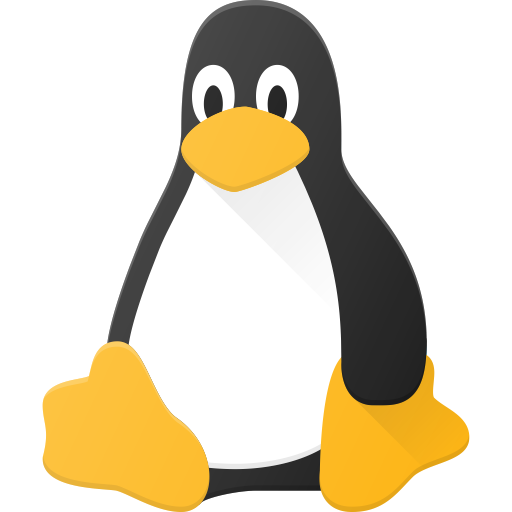Hey all! Yesterday, I’ve made following post: How to choose your first distro - A guide for beginners (flowchart + text post) and need some input and critique from you.
One thing I got asked a hell lot is why I didn’t recommend Debian (and by some extend, Ubuntu) all that much.
While I included Debian in the list too, I had my reasons to recommend Mint, Zorin, and some other Debian-/ Ubuntu based distros above the OG Debian.
Ubuntu
My decision to exclude Ubuntu didn’t meet that much of a big resistance, probably because said decision wasn’t as controverse.
Reasons, copied from the post:
It used to be good and paved the way of today’s Linux desktop world, but nowadays, the Corporation behind it, Canonical, decided to shit on its user base.
- Once, they decided to make advertisements for Amazon a few years ago, which they’ve reverted
- They now make ads in the terminal for “Ubuntu Pro”
- And, mostly, they force their own and highly controversial package format (Snaps) onto users. You almost can’t get around them, even if you actively decide for it. While Snaps became better in the last years, they still bring a lot of trouble. Just, for example, think of Valve when they officially recommended everyone to not use the fricking Snap package because it’s broken all the time? Good luck doing that with Ubuntu, when they shove Snaps down everyones’ throat, without even notifying the user. While we more experienced users just change the package format, newcomers aren’t aware of that and blame a malfunctioning app to Linux, not the Snap.
I just don’t see any reasons to recommend Ubuntu over something like Mint or even Debian. Both are pretty much the same (same command compatibility with apt, documentation also applies to them, etc.), but just better in any aspect.
Also,
Fedora is often considered “the new Ubuntu” […]
if you want something similar in terms of release schedule and more, but more sane.
Debian
For Debian, I think I might edit the post and include it more prominent too.
With the newest release, it got some very well thought out defaults, like Flatpak support, a more polished DE (Gnome, KDE, etc.) experience and more. It used to be a “server only”-distro in my eyes, but now, it is actually viable for desktop use, if you like stability (in terms of staleness/ changes).
My reasons to not include it originally were following:
The installer sucks:It looks outdated/ ugly, and has bad/ unintuitive defaults, making the installation process way more complicated than it needs to be -> I gladly got corrected, and I think I’m just too dumb for that one. It seems to be more straight forward than I had it in my mind.- Too lean: For more experienced users, who already know what they want, the relatively minimalist base without any “bloat” (office software, etc.) is great, but I think including said stuff in beginner distros (e.g. by a checklist post-install, or just straight ootb) is a good thing.
- Missing first steps: Zorin or Mint have a welcome wizard that guides new users through the OS, showing them how to install new apps, change settings, and more. TuxedoOS for example was specifically designed by a hardware company that wants every user, who never installed Linux themself, get a good first impression and being capable to use the laptop out-of-the-box. Debian misses that imo.
- Flatpaks not being the default app installation method, resulting in very old software.
- Too old OS in general: I think most DEs in particular have already found their direction, and won’t change radically in the future (e.g. Gnome 2 to Gnome 3), they only get polished and improved. By using 3 year old DE variants, you’ll miss a hell lot of performance and usability improvements in my opinion, and something like Fedora is better suited for desktop use, as it’s still reliable, but more modern.
- Does everything too well: Debian has every DE and a hell lot of good arguments to use. When I put “use Debian” on every arrow, it gets recommended proportionally too often, and overshadows something like Mint.
- Stability is NOT reliability!: While Debian is one of the most stable distros out there, in terms of release cycle, it isn’t more reliable because of that. If you mess up your system, there are no recommended-by-default safety measures, like there are on Mint (Timeshift backup) or Suse (Snapper rollback). For me, it is in some regards very comparable to Arch, just that’s frozen in time for 3 years.
Now, I would like to hear your opinion and reasons why I might be wrong.
Do you think Debian should be put more into focus, and if yes, why?
How has your experience been, especially if you started using Linux just recently?
I just flipped through your posts, and your “guide” reads more like a rant for an inexperienced user of each of the distributions you mention, and only from one lens of trying to convince someone of something. Not very impartial or informed writing.
For example: I don’t think you understand the purpose of Debian and it’s slower release schedule with it’s mission statement. You also don’t seem to understand your writing, because you say this is a guide for beginners, then devolve into a bunch of arguments which beginners wouldn’t understand or care about. This is written more like a guide to convince other potential users that you are correct in your personal thinking maybe? I don’t get it.
You also don’t seem to grasp the concepts of each of these distributions in general and why they are the way they are. The entire point of maintaining a distinct distro (forked or not) is to include something the parent does not. That’s the differentiating factor.
The first (imho mostly valid) comment with a critical opinion (which OP asked for) and it’s getting downvoted because people keep confusing the downvote button for a disagreement button.
↑⇑⇡ THIS ⇡⇑↑
Its agree/disagree system and not upvote/downvote. I agree with you dude so take my upvote 🤣
It’s definitely a list of opinions disguised as a “guide” by sprinkling in some facts.
I just flipped through your posts, and your “guide” reads more like a rant for an inexperienced user of each of the distributions you mention, and only from one lens of trying to convince someone of something. Not very impartial or informed writing.
Hm… I don’t exactly understand what you mean. Newcomers and experienced users alike gave me good feedback on the guide, even the mods liked it, and with this post here, I’m trying to improve my guide even more.
I tried to be as neutral as possible, and also had to simplify stuff a lot regarding the “uninformed writing”. I just can’t go too much into detail/ nuance or mention every distro out there, because otherwise, this guide wouldn’t make any sense. If one wants to get an detailed overview over every distro out there, they’re at the wrong ressource.
I tried to make it especially for the sole point of “Here’s one simple distro, use that for now, it’s a solid choice.”, because there are so many ones out there, but which are overwhelming due to choice.I don’t think you understand the purpose of Debian and it’s slower release schedule with it’s mission statement.
I do. Having a longer stretched release schedule with feature freezes gives devs time to iron out bugs or other issues, and especially for server use or people who don’t like change on their desktop, this is also an advantage.
I just think 3 years is too long for a lot of desktop users, especially when they’re younger and want new stuff, in particular for hardware compatibility (drivers, kernel, etc.).
Linux Desktop is evolving very fast, and 3 years is a hell lot of time.You also don’t seem to understand your writing, because you say this is a guide for beginners, then devolve into a bunch of arguments which beginners wouldn’t understand or care about.
See above, I don’t get your point, please elaborate further. Newcomers said it gave them a great first impression and overview, and experienced users didn’t rip me apart midst air, which I see as a win :D
If you mean this specific post about Debian here, I made it a bit provocative on purpose, since I want all your opinions and you changing my view.You also don’t seem to grasp the concepts of each of these distributions in general and why they are the way they are. The entire point of maintaining a distinct distro (forked or not) is to include something the parent does not. That’s the differentiating factor.
I did…? I split it up in three groups: Debian/ Ubuntu based (but basically only differing in their DE), Fedora, and Immutables. And then I explained each on why I chose it and what defines them. Apart from the immutables, which I see a huge potential in, especially VanillaOS for users who don’t want to interact with their system, there are no controversial choices in my post.
Your response is proving my point. Go and read Debian’s philosophy and mission statements. It’s not a desktop-first distro, so why even mention it if your guide is for newcomers who probably want a desktop (that’s what you focus on).
So this is a good tip for technical writing in general, but try writing FOR the topic at hand in comparison to the feature being discussed, and don’t repeat previous comparisons unless a new idea is being introduced. What this means is: don’t mention “X isn’t Y” five times in the span of the topic at hand. It doesn’t convey any new or useful information, and it’s not a constructive structure to your document.
In your case, you don’t need to constantly hammer that “this distro doesn’t do this thing”. It’s not constructive for the reader to grasp what you’re trying to convey.
“This distro has this unique feature” on the other hand is constructive, and conveys useful information to the reader.
Your writing is just trying to move the reader to your point of view.
Your advice with positive framing (pointing out what makes it unique, instead of telling what it doesn’t have) is a good idea. I will try to implement those tips next time, thanks.
- Too lean:
That doesn’t make sense. The whole point of having a funcional “app store” is so you pick and choose what you want. Pre-installed apps are only good for the supplier, not the customer. Debian is user centric.
- Missing first steps:
You hit the nail on the head here. I don’t think it’ll ever be on Debian. They’re happy to let forked distros adapt to a desktop centric model and this doesn’t make sense for their stated goals. So beginners will have to find guides online to orient themselves, which isn’t bad but it’s a friction point.
- Flatpaks not being the default app installation method
Holy cow did you miss the mark here. Having the option of flatpacks is good, but replacing your package manager for it is bananas at this point. Still a lot to be developed before it’s a smooth experience. Password managers not taking to browsers, etc.
The biggest issue is that Debian would cease to be Debian, though. You can’t have a stable, unchanging distro if you don’t use it. I don’t even know how to begin, this is a face to face conversation that needs to be had.
- Too old OS in general: By using 3 year old DE variants,
3 years are impossible but all the Ubuntu LTS based distros on a 2 year cycle is fine? Again, that’s a feature. For the apps you need a newer version, go for a flatpack. If you you need to have everything shiny and new, then stable / LTS distros are not for you. Go to a rolling release. Can’t have both.
- Does everything too well:
Odd take. That’s probably the reason people suggest it in the first place. Put an asterisk on it and add a note that informs the newbies that it’s not a desktop-first distro, even though it works great as one.
- Stability is NOT reliability!: If you mess up your system, there are no recommended-by-default safety measures, like there are on Mint (Timeshift backup) or Suse (Snapper rollback).
Very valid. Snapshots are a game changer and just because it’s harder to break your system doesn’t mean you wouldn’t benefit from it. I don’t think it’ll ever be a default in Debian for the same reason as the lack of a welcome tutorial. It’s not the focus.
All in all, I think your latest post and flowchart is really good. Lots of weird takes here though.
I use timeshift on all my debian installs am I missing something in your comment?
It’s not default. For a good reason, mind you. But a newbie wouldn’t know to look for it and configure. And when taking about newbie friendliness there are few things more relevant than defaults.
ah good point even then it still has to be set up. so the search for it has to take place regardless be it in software center or activities search.
debian to me is one of the endgame linuxes, as in its what more experienced users will end up with mrow. imo it really isnt a good intro to linux aand tbh i would almost put it next to arch in terms of beginners probably shouldnt start with it mrrp
ubuntu just kinda sucks as a linux now imo, esp for new users
I see it similarily. For me, it’s also just a “very slow Arch” in some regards.
There are way too many people conflicting stability with reliability. Debian is one of the most stable distros out there, sure, but if it breaks, you have no recommended-by-default safety measures, like on Mint (recommended backups via Timeshift) or Suse (Snapper).I added this point in my list now.
yeh i think is a more advanced linux distro cuz of the no hand holding defaults it has mrrp >w< but honestly while u are right, that stability≠reliability, it does tend to correlate in my experience (tho my current arch install has been going the longest out of all my installs XP).
Sorry, maybe I’m a bit out of the loop, but what is “mrrp”? I tried to google it, but couldn’t find a Linux related thing.
About reliability, I think having something like the rollback in Fedora Silverblue (or even just Snapper from Suse) is superior to a “stable base”. With something stable, you basically say “Hm, we don’t need a backup, it shouldn’t break anyway”, but when it does, which it can and maybe will, you’re fucked.
I already broke my Silverblue install a few times, but getting a working system again was just one reboot away, no restoring or troubleshooting required.Sorry, maybe I’m a bit out of the loop, but what is “mrrp”? I tried to google it, but couldn’t find a Linux related thing.
Im seeing mrrp, mrow and >w<
I think it may be furry relatedOh, yeah, the original commenter explained it. Whoops! :D Good to know, I always find Lemmy’s colorful variety of people awesome! 🌈
It’s just that I was a bit confused with terms like btrfs, xfce, TWM, and so on, and thought it was something Linux-related I didn’t know about yet, haha 😅
hehe X3 (u can just look in my bio lmao )
Yeh, i forget lemmy has profiles.
Used to old reddit where a user is just a collection if posts
deleted by creator
oh sorry i use cat sounds in my replies X3 mrrp is a cat trill
i always think a snapshot system is a good idea and tbh i always thought stable just meant only little bugs got thru. stable stuff isnt immune to pebkac and config breakages >w<
Too lean: For more experienced users, who already know what they want, the relatively minimalist base without any “bloat” (office software, etc.) is great, but I think including said stuff in beginner distros (e.g. by a checklist post-install, or just straight ootb) is a good thing.
That’s like, your opinion man. This is why I can’t take your writing seriously. “Too lean” is for the user to decide, not you. One man’s “too lean” is another man’s “not bloated”. I’m going to guess you weren’t using computers in the mid 00’s when vendors where including all manner of garbage on default Windows installs. " Lean install" was a huge benefit of Linux to people migrating.
You’re injecting your personal opinions as fact.
You also seem to be assuming “new to Linux” == “new to computers”? Experienced Windows users would be fine with “having to install things”.
Thanks for the perspective. It’s always hard to balance “just enough to get a comfortable first experience and everything works” and “bloated system”.
In my opinion, Mint manages that well, and I think if I put the description “rather lean out of the box” to describe Debian might be worth an idea. Having a more minimalist system can also be a fresh breath of air, you’re right in that. Some people prefer to manually install the stuff they need, others want a full experience. Good input, thanks!
I agree with everything here, except for maybe the last part. Most Windows users I know have only ever used a single application for any given purpose, and having to find all the open source alternatives (or figuring out how to run them in WINE) can be quite a change. Granted, that isn’t really a Debian issue; that’s just part of moving to Linux to begin with. I’m not familiar with all the default packages in Debian, but so long as the desktop version has an image/video viewer, some default web browser for the user to look things up with, and basic utilities to open files with (mp3, doc files, etc.), I imagine the default packages will be fine for most. The lack of a GUI for Nvidia driver installs will of course be a point of friction for most, and maybe some missing media codecs (correct me if I’m wrong about those not being installed by default). I certainly think it’s not right to say Debian is “too lean”, just that it is “lean”.
Am noob on debian, it’s great. Watched some videos to help introduce me, and it seems like the onboarding experience since 12 is way better than previously.
It’s the website that’s shitty, not the installer. And you’re not stupid OP, the bootable live image installer should be the default download. Make sure you link directly to it in your post, if you do. I should be able to go to the Debian website, hit download and get the best option like I can on the Ubuntu site. I got the normal installer instead, but that was fine for me.
I wouldn’t necessarily say I’m representative of the average newbie, as I had brief forays with using Linux many years ago. But it’s been painless. It took like an hour to setup, try a couple of DE’s, add Flatpack sources and then I was away, back to being immersed in my apps.
Wayland by default, inclusion of nonfree firmware sources, GNOME 43 are highlights for me and reasons why it deserves some focus. New users are coming from Windows, not Fedora. I’ve tried GNOME 2, that was a problem for me as a windows user. GNOME 43 is not a problem for Windows users, it is literally much more performant and stable. To the point I just realised now that it’s an older version when you pointed that out. Could’ve fooled me.
The reason I tried Debian first is because I wanted a blank slate, especially coming from Win11. That’s what I got after minimal and easy configuration. I’m satisfied with it and don’t feel curious about trying other distros, at least not right now.
I agree the debian website is exremely confusing. I was wandering around for ages with a dozen tabs open trying to find the actual download link I need.
Debian: Good for people who don’t care about all these arguments and just want something that works. I’ve been using linux for 30 years and prefer xfce for a desktop.
I think guides like these should primarily focus on where the (potential) new user is coming from and should primarily base their recommendations on that.
They are very likely coming from Windows. So, why do they want to switch? I personally finally made the switch because Windows got in my way more and more with a lot of nagging and changing back things to (bad) defaults even on smaller updates. Other users might just want to try Linux out of curiosity.
Then, it depends on what you primarily want to do. I personally use my machine for media, gaming and development. Others might just want to browse the web.
And based on this information, you’d then choose the distro with the least compromises for what the user is trying to achieve.
I agree that your tl;dr recommending Linux Mint will be good for a large chunk of users: Cinnamon is somewhat similar to the Windows UI, community support is great and hardware support is decent thanks to options regarding newer kernels and a workable UI to install proprietary drivers. It has some confusing bits, for example the installer defaults to ext4 and then the introduction guide (post install) let’s you set up Timeshift, but obviously the btrfs option is grayed out, leaving you with rsync. If you want to use Mint with btrfs, you have to choose manual partitioning, which no beginner should have to do. I just think btrfs should be the default FS in most cases now.
For Ubuntu, I think the LTS version has valid use cases. Yes, Snaps suck, I know. But thanks to hardware enablement updates it has very solid hardware compatibility, it can install proprietary drivers (including Nvidia) and codecs during the initial install process and if you sign up for Ubuntu Pro - which is free for personal use - you get 10 years of maintenance updates. This is great for someone with simple workflows who just wants to get their stuff done. Someone who’s annoyed by Windows constantly bothering them about Edge or OneDrive or advertisement or whatever who just needs to browse the web, edit a document and send a few emails. This person couldn’t care less if their desktop environment is 10 years old, they rather hate it when UI/UX changes. Of course, Ubuntu nags you about Ubuntu Pro here and there, but once set up, you can have peace for 10 years (I think they’re even extending it for 24.04). And if you want to stay somewhat up-to-date, you always have the option to upgrade to the next LTS release. This is a distro I’d probably install for relatives who come to me annoyed by their current OS and I’d likely have a lot less maintenance and reexplaining to do than for most other distros.
You could make a similar point for Debian, but it’s a bit harder to install, proprietary drivers have to be manually installed, hardware support is worse and long-term support is shorter. It is rock stable, and while stability is not the same as reliability, stability often increases reliability significantly.
If you are like me and want a fairly up-to-date system with support for the latest hardware and (gaming-related) features, but still don’t want to be bothered a lot by your OS, Fedora is a great choice.
If curiosity is the main reason you want to give Linux a go, honestly, try whatever. Try multiple distros. Break things.
In the end, it’s obviously very subjective. But depending on the PoV, Snaps for example might not bother the user at all, ever. Why would the user care if Ubuntu showed Amazon advertisements in the past? Just because I personally don’t like it doesn’t mean it can’t be a good choice.
Ah, I responded to one of your comments in your other thread, but it’s more relevant here.
Debian has several live ISOs with the Calamares installer that most other distros use, so it’s as easy to install as any of those.
No need to use the more complicated setup. Boot up the live CD/USB and install like anything else.
If anything, the default install is filled with too many applications (at least the KDE one). Got all the office software, media players, a browser, and anything else that might be relevant. Even comes with a bunch of accessibility stuff like a screen reader preinstalled (but not configured).
Also, you can install Timeshift immediately and use it. Don’t know why that’s an issue. Yeah, it’s not preinstalled, but it’s super simple to install and run the first snapshot and have it do its thing in the background. (Actually, this goes for Fedora as well as several other distros which you’ve put in your recommendations, so it’s not unique to Debian or Ubuntu.)
Honestly, even as someone who uses Timeshift and Debian, I’ve needed to use it waaaaaaay less than I ever did on Kubuntu. I don’t know how someone who isn’t tinkering is going to break the system enough to need Timeshift, really.
I’m not even sure if someone unfamiliar with Linux and not interested in the inner workings will even really understand the purpose or how to use Timeshift either. There are Windows users who have no idea about System Restore or how to use it, which is the closest equivalent.
Also, it’s around two years between releases. Same as Ubuntu LTS, which Mint is based on (and Mint also has a Debian edition based on Debian Stable which they may move to at some point, if the burden of “fixing” Ubuntu becomes too much).
Its biggest problem for beginners is the upgrade process. Instead of just notifying you about a new release and offering to upgrade your whole system, it’s usually on you to follow the release cycle and change the relevant lines in your
sources.list, which isn’t particularly user friendly.Fedora is often considered “the new Ubuntu” […]
no. it’s not. and i’ve never, ever heard anyone say it is–until now.
Here is an alternative Piped link(s):
Piped is a privacy-respecting open-source alternative frontend to YouTube.
I’m open-source; check me out at GitHub.
"I’ve been using Linux for a month now and have run each distro for at least 2 days (a couple for just a few hours), so I have enough experience to share my wisdom.
Rule #1: If someone uses their computer for something else and differently than I do, they are stupid. A month of Linux experience cannot be denied. Trust me!"
Removed by mod