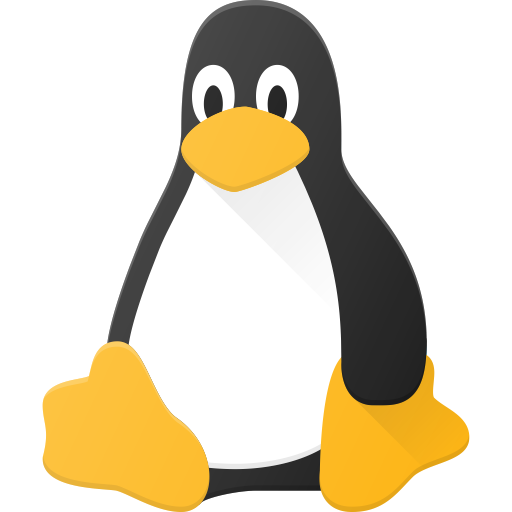I’m planning on dual booting Windows and Linux on my computer, but each system from a separate hard drive, but what about my 3rd hard drive (which i use mostly for storing games, videos etc…) Should i use ExFAT? I can’t really use NTFS because Linux can’t write to it.
I can’t really use NTFS because Linux can’t write to it.
This is not correct.
For example, there is the driver ntfs-3g. This allows read and write access to NTFS partitions. The disadvantage is that it uses FUSE and is therefore slower in some cases.
Since kernel 5.15, read and write access is also offered by the drivers provided by Paragon (ntfs3).
https://wiki.archlinux.org/title/NTFS
Because I personally use btrfs as file system for Linux, I use WinBtrfs under Windows.
ExtFAT would also be a possibility. However, one should be aware that the file system was originally designed only for flash memory storage such as USB sticks.
The snippet from the Google search “What is FUSE Linux” told me that, according to wiki.archlinux.org, it allows a non-priviledged user to “create their own filesystem without editing kernel code”. What does “creating my own filesystem” mean? And what does that have to do with editing kernel code? I’m really sorry for asking questions that are this basic, but it took me 5 years to find a website that explained well enough how to run an exe file with arguments, I’m just not that bright
Before FUSE was available every filesystem driver had to be part of the kernel and adding a driver meant modifying the kernel. With FUSE filesystem drivers can be installed as normal software without the need to modify the kernel.