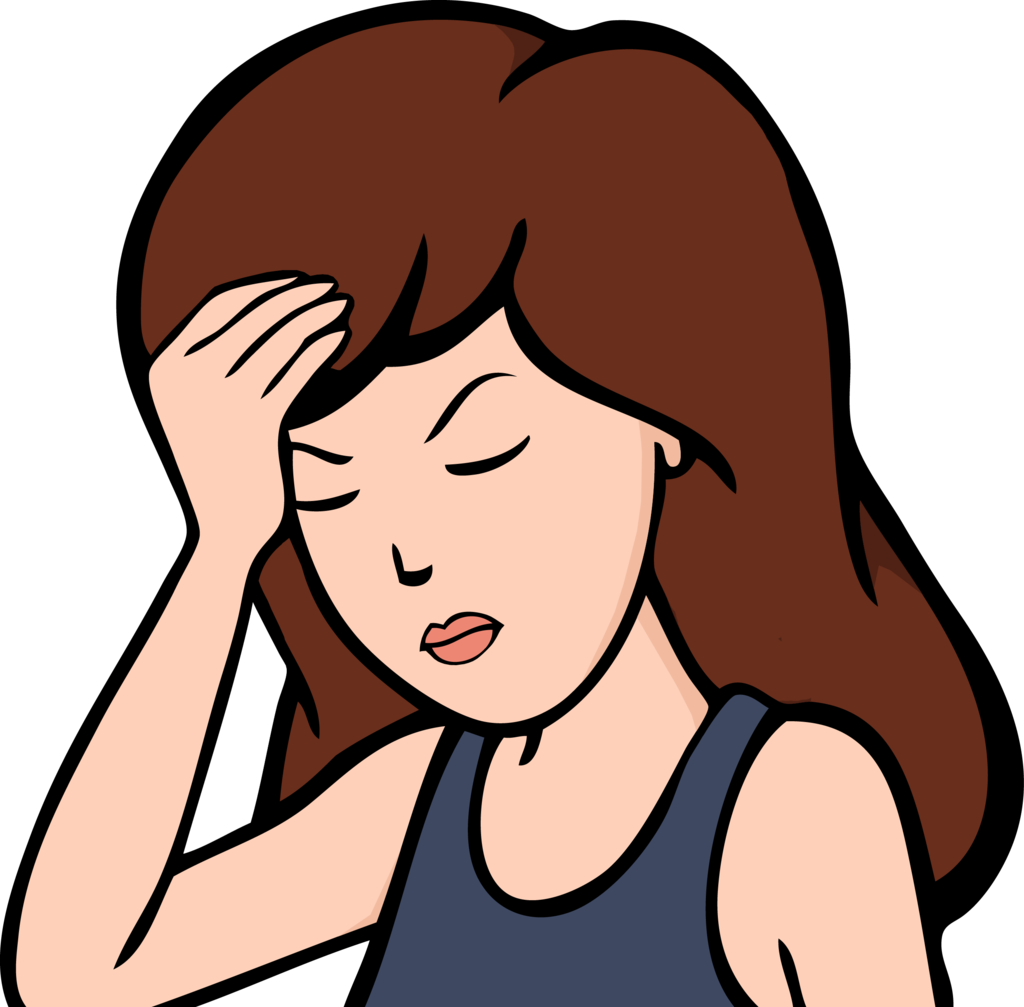Hello,
I want to deploy a simple mail server so that it can be used for users to register themselves or reset passwords, etc.
Is there an easy one to deploy (in docker if possible) ?
I wrote a blog some time ago why selfhosting email sucks
https://nx2.site/email-selfhosting
If you just want the email server for only you and your friends, or for internal messages, selfhosting email can be fun, but your main email should probably not be selfhosted.
You are asking for a world of pain here.
If you do self host I suggest reading carefully the Gmail guidelines for mails. They are the leaders in the field and they dictate the level of security required.
DNS forward and reverse, DKIM, SPF, DMARC, ARC, DANE, bounce signature etc. Email is indeed a very complicated thing to host. I work on emails system all day and and I wouldn’t host my own mail.
Even worse I’m hoping email disappear and another technology takes it place. Emails are unreliable and outdated, they need to go.
As already mentioned several times, selfhosting a mail server is not recommended unless you’re particularly interested in hosting a mail server, but with that said, you might find this project interesting:
Please, just don’t. It’s pain in ass
There is Mailcow. But simple is relative I guess cause you still gotta configure a lot around it to not end up on every spamlist out there
Dmarc/dkim/SPF/certs. Fun times!
I got a mall server running, yet it’s almost more as an inbox.
don’t.
I once came to the conclusion that there is no easy mail server
Things have been going well for me, using
docker-mailserver.I followed the setup guide, did everything in the DKIM, DMARC and SPF documentation page. The initial setup required more involvement from me than your standard docker-compose self-hosting deployment, but I got no issues at all (for now, fingers crossed) after the initial setup : I never missed any inbound e-mails, and my outbound e-mails have not been rejected by any spam filter yet.
However, I agree with everyone else that you should not self-host an important contact address without proper redundancy/recovery mechanism in case anything goes wrong.
You should also understand that self-hosting an email address means you should never let your domain expire to prevent someone from receiving emails sent to you by registering your expired domain. This means you should probably not use a self-hosted e-mail to register any account on services that may outlive your self-hosted setup because e-mail is frequently used to send password reset links.
If you need to throw in the towel on email self-hosting, don’t be ashamed. Mail servers are one of the more difficult projects to run. If you do end up outsourcing this, I recommend SendGrid, it’s reliable and free.
I agree with everyone here that self-hosting email is never easy, but if you still decide to go down this route then here are two tips that I personally found very helpful, especially when you decide to host it at home:
The first is to get an SMTP relay server. That’s just another mail server that yours can log into to actually send its mail, just like an email client would. That way you don’t have to worry about your IP’s sending reputation, because everyone will only see the relay’s reputable IP.
Second is to configure a Backup MX. That’s an additional MX DNS entry with lower priority than the primary, and it points to a special mail server that accepts any mail for you and tries to deliver it to the primary server forever (or something like an entire week). So when your primary server is unreachable other sending servers will deliver mail to the backup, and it delivers the mail to the primary as soon as that’s back online.
You can get these as separate services, but some DNS providers (like Strato for example) offer both with the base domain package. It makes self-hosting an email server much simpler and more reliable in my experience.
You don’t need a mail server to send emails
Use an smtp smart host like smtp2go
+1 to this worked for me, only issue was they block common free emails (like gmails etc) from making accounts but porkbun made it super easy to make a email forward that worked!
Check out https://stalw.art/
I I agree with everybody else saying that the email server should not be self-hosted. But I have a specific exception to this rule, which I was keen to try, but I never did this or take this with a pinch of salt.
I do self-host on my services, but at the moment I keep myself hosted email on a public server, not on my home server.
Since I am using a tunnel to access my services from outside, my home server is actually using my public server ip. moving my email self-hosting to my home server would not actually change the front facing IP address of that email server, and no harm would be done to my mail server.
But is it really worth it? Probably not. Since I would still need some kind of backup email server out on the internet for the rare situations where my home server is cut from the internet due to power outage or ISP being down.
You want full reliability for your email server. So your home connection without UPS or backup connection isn’t going to cut the cheese fully.
So, I would suggest you don’t self-host your email on your home server. You can still self-host your email, but on a public server. Be aware, though, that is a difficult task which will require lots of effort and many months to get it done right and accepted everywhere.
I host my own mail. When it’s down, the mail just gets delivered after I get online again. Almost all mail servers are configured to retry over a period of several days before giving up.
Once my health insurer sent me mail by post to tell me that my mail server was down. That was kinda funny.
What if your home network goes down while you are away for a week and you cannot get it back online?
Not a risk I am willing to take, so a backup server would be required.
The longest outage I’ve had in a decade is when my primary SSD died a 2 months ago and I had to reinstall using config backups. It was down for around a day.
I’ve thrown a UPS on it and flown overseas for a week or two. It’s basically just email for me and the kids.
I’ve had longer outages on hosted services, TBH.