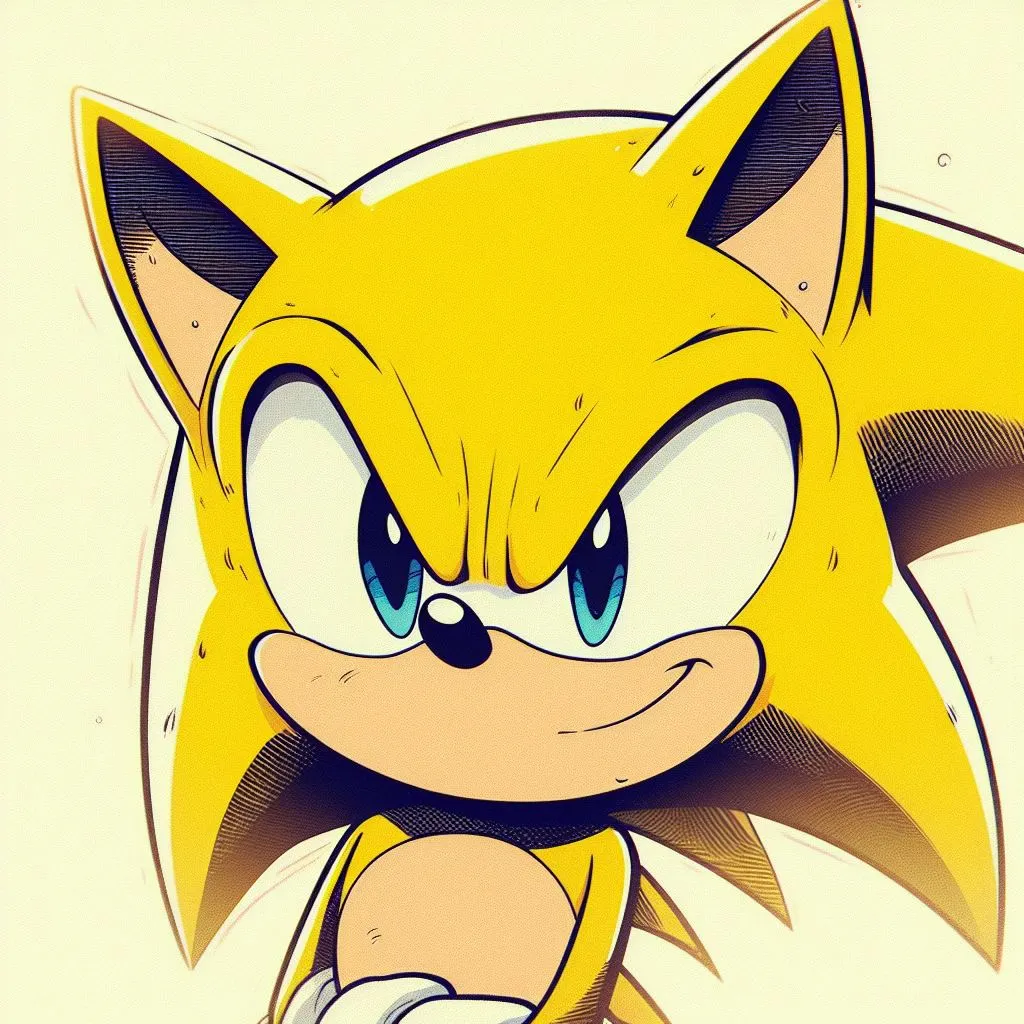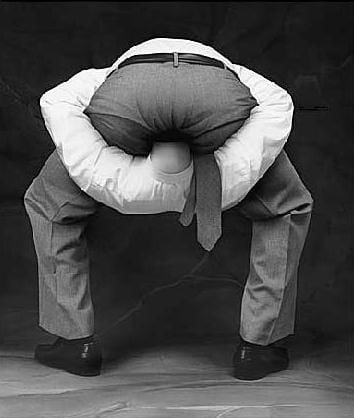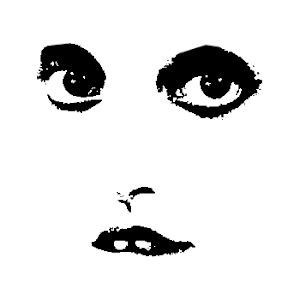Slackware since 1998.
I’m good.
I don’t know is it a right place to ask, or is it even solvable, but there I go.
I am dual booting linux mint and windows 10. There is a problem with Bluetooth headset. If i connect them to windows, they are not visible for linux mint, and vice versa. The only way to fix that is to disconnect them and pair them again. Is there any way to fix this?
Try this: https://superuser.com/a/1726367
Notes:
- I haven’t tried it myself
- (step 6) In Mint, instead of using the terminal, open that directory normally in the file manager, then right-click on an empty part of the directory and choose “open as root”. Both the file manager and the default text editor after you’ve opened the file will show red banners reminding you that they are running as root.
- (steps 3-4) I hope you are at least a little familiar with the registry editor on windows, otherwise these steps might be hard to follow
I will try this, thanks!
I’ve found a possible solution on superuser.com. It’s basically copying the credentials from Linux to Windows.
I will try this, thanks!
Decently fresh Fedora install with XFCE and Compiz
Funny 3d cube and windows go brrrrrrrrrr
I’m a few months into using CachyOS on my zephyrus gaming laptop and it’s been a joy.
I actually ran into my first issue yesterday and had to boot into the windows drive for the first time in what feels like forever - I needed a Windows only display editor program for Nextion screens.
I tried the installer on bottles and playonlinux, But I couldn’t get the program to load. I will try again today so that if I have to load it up in the future I don’t have to switch back to Windows, but on the off chance anybody knows how to fix it I’m all ears.
New to full time Linux desktop but I’ve had my crappy website running on a Raspberry Pi for like a decade. Mostly it works just fine and I barely notice it’s not Windows. I am trying hard not to pop into the Konsole every time because I know I’ll end up with a system so altered that I could never get it back the way it was.
Everybody talks about Wayland, but when I switch on the Debian login screen it just loops back to the login after logging in. I’m sure it’s fixable but why do I need to? Everything seems to work fine on X11.
Separately (I assume), it sometimes scrolls through the shutdown log and then just… Doesn’t. Quick search suggests I need a little script to disconnect some devices when shutting down. I’ll get to it eventually.
I also ended up with two copies of discord in my application menu somehow but only one in the installed apps menu. I’m guessing one is a flatpack or appimage or something. I might just remove everything related to discord and start over.
When I partitioned originally, I followed advice saying 30gb was enough for / since I have a separate /home , but a couple months in and it’s complaining it’s full. Oh well. Had to boot into a live image to resize the LVM because you can’t unmount/ of course, but still it was slightly annoying. The kde partition editor didn’t give me an error like “you need to unmount this first, idiot”, it let me enter a new size but when I hit ok it just ignored my input. It was keeping me safe, I’m sure, but an explanation message would have been nice.
there is not “setup” I am using stock Ubuntu lol.
I am tired of configuring things specially when I don’t have enough time because of Internship. :(
Still stuck with updates on OpenSUSE due to that library conflict: https://lemmy.zip/post/17457516
I know it will be solved in a few days, still frustrating in the meantime
Manjaro xfce
Have to fix dock drivers every time I update kernel. 3rd and 4th screen reside to randomly swap sometimes. Unplugging and replicating laptop doesnt switch taskbar back to main monitor when plugged back in. Lap5op freezes when i run out of my 4gb of ram. AutoCAD runs perfectly in a vm as long as I’m fine with no graphics acceleration. Battery dies in 45minutes (old laptop). Boot after putting in luks key complains about missing partition but still boots fine (started after accidentally erasing kernel and having to replace with a live usb).
Fixed vscodium by installing it directly flatpaks have issues for code editors.
Overall everything is fine.
I was hit by (what I assume is) a recent catastrophic Mesa update on openSUSE Tumbleweed. I’m mostly fine, experiencing some issues with cursors and the Yast window is all black. It’s also affecting Wine and some installers are broken. Now I’m just waiting for Mesa to update since I’m mostly fine and nothing critical is broken for me. I think this is the first actually major issue I’ve had on openSUSE.
Sorry to hear your were impacted
Removed by mod
2 Arch systems running fine, although the last update on one broke a Python(Poetry) venv. Does anyone have a good alternative for Poetry?
NixOS on my laptop and Arch on desktop
desktop’s having occasional graphical issues but that’s primarily due to my gtx1080 showing it’s age
Laptop’s doing good although I’ll never buy an Asus laptop ever again (battery charging issues)
- most likely gonna switch to Framework if they release an affordable AMD laptop in the near future
Setup is NixOS, so pretty stable. Only issue I’m having now is trying to get some monitoring on my self-hosted stuff and NixOS getting rid of Kibana for some reason; probably related to their Business Source License or something, which is ironic given Nix is partially funded by the arms industry 🤷
I had an issue with scrolling. I would scroll down and sometimes it would scroll up. I put up with this for months thinking it was probably a linux issue and would be fixed with updates. Until today when I plugged a different mouse in and realized the problem was my mouse. I tried turning the mouse upside down and rubbing it vigorously across the carpet like reddit suggested but it didn’t fix it so I gave up.
As for linux issues I have switched to Wayland full-time after at least 30+ attempts and it seems to work now except for a flameshot issue which I fixed via a kwin rule and my steam client glitches out when I open the library but it fixes itself if I resize the window.