cross-posted from: https://lemmy.ml/post/22627659
Hi,
I have a couples of AV1 videos that I would like to display on a html page.
I’ve tried
<video controls preload="none"> <source src="FooBar.mp4"> </video>but it trow back
I’ve tried first with MKV container as it’s listed on the wikipedia page.
but this is not listed on the mozilla page https://developer.mozilla.org/en-US/docs/Web/Media/Formats/Video_codecs 🤔
Confusing… as I found also this in the firefox release note:
Firefox 97 and later versions support AV1 video in the MKV container.
So WTF !?
I’ve tried also
<video controls preload="none"> <source src="FooBar.mp4" type="video/webm; codecs='av01.0.08M.08'"> </video>but that change nothing…
Any ideas ?
Thanks.


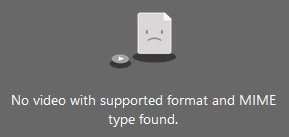
Your html looks wrong to me in your second example.
The type should be closed with " not continued with ; Codecs should also use" "
I don’t think the Codecs bit is needed though. Having the Type correct should be enough.
<video controls preload="none"> <source src="FooBar.mp4" type="video/webm"> </video>Edit: Also presumably your files are definitely AV1? Double check that. I think you can also drag and drop video into Firefox to see if they will play.
Edit2: Also on searching I’ve seen someone say you may need to use the video tag itself for mkv:
<video controls preload="none" src="FooBar.mkv"> </video>It’s one of the solutions lower down on this stack post, but you’d need to test that. https://stackoverflow.com/questions/21192713/how-to-playback-mkv-video-in-web-browser
As a side, it’s very frustrating to see how many people wrote code on that page that just works on Chrome. So much for Web standards!
Thank you BananaTrifleViolin,
I’ve tried all your solutions, none works.
Yes they are AV1 (I have encoded them)
\
Couldn’t agree more
no, this initiated a download :/