

Use mailx along with a .mailrc file? Once .mailrc is set up it should just need:
$ echo ‘is this working?’ | mailx -s Test <recipient>
Not sure exactly what .mailrc needs for gmail but there are tons of guides out there.


Use mailx along with a .mailrc file? Once .mailrc is set up it should just need:
$ echo ‘is this working?’ | mailx -s Test <recipient>
Not sure exactly what .mailrc needs for gmail but there are tons of guides out there.
Probably doing that anyway

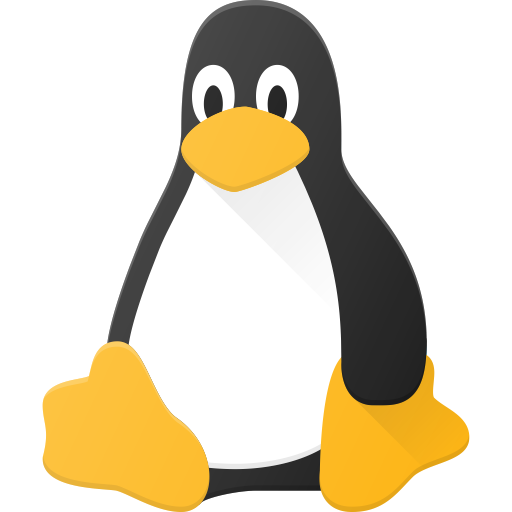
you dont say the o/s but if the pkg manager works, or you can add a statically compiled version, you could force reinstall all pkgs


beets.io with the discogs plugin has never failed me. If its on discogs you will get tags
Depends if you’re using a graphical login manager or not. If so, you’ll have to search the name of it and ‘autologin’ in your favourite search engine. Its typically no more then checking a box and adding your username.
I dont use a graphical login manager, I just let it boot up and agetty (from util-linux) logs me directly into my shell (because I added -u ’ to the config.). Then my shell profile takes care of starting the graphical environment for me.
Its just personal choice but I dont see any point in a login manager when Im the only one logging in. I understand that it may come as part of the desktop suite though. I prefer to start with nothing and add what I want versus getting everything and removing what I dont want
for 1, in linux no output is often indicitive of no problem. To verify if your previous command exited successfully, type ‘echo $?’ at the command line and if its anything but 0 its an error.
For 3, I do the same but since I’m the only user I auto login so its still just one password to enter to get to a desktop.
purelymail.com Cheap and never had a problem wirh them.

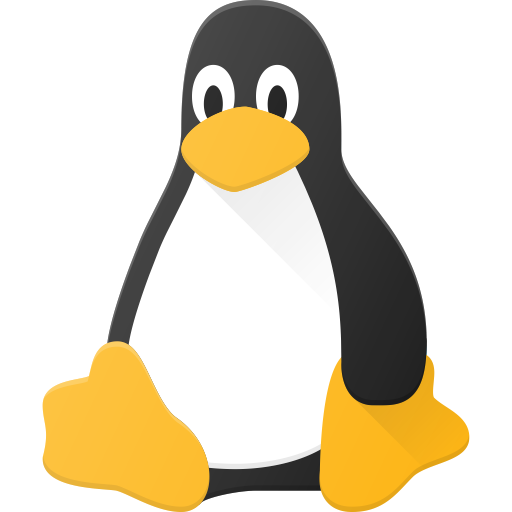
Who owns the mounted files and what are the permissions? $ ls -l /path/to/mounted/sdcard
Qtile… the default bar is really nice to use and if you know a little python every aspect of the WM is easy to hack around in. Docs are great too.