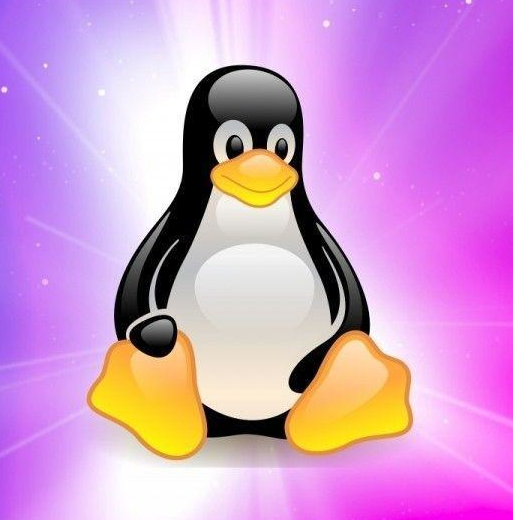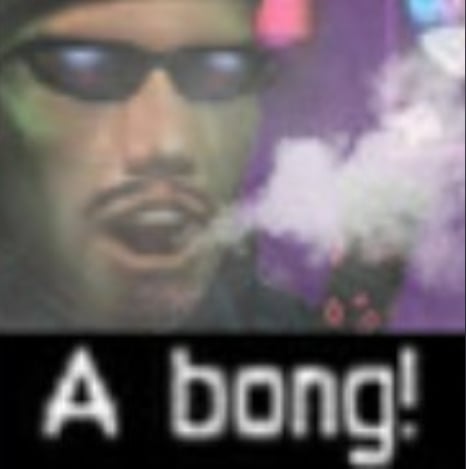GUI is a generic swiss army knife. It’s easy to introduce to someone, and it has a whole array of tools ready for use. However, each of those tools is only half-decent at its job at best, and all of the tools are unwieldy. The manual is included, but it mostly tells you how to do things that are pretty obvious.
CLI is a toolbox full of quality tools and gadgets. Most people who open the box for the first time don’t even know which tools they’re looking for. In addition, each tool has a set of instructions that must be followed to a T. Those who know how to use the tools can get things done super quickly, but those who don’t know will inevitably cause some problems. Oh, but the high-detail manuals for all the tools are in the side compartment of the toolbox too.
Nothing wrong with CLI. It is fast and responsive.
Unless you want mainstream use. Because the majority of people can’t even use a UI effectively. And CLI is much worse.
Having started out in programming before the GUI era, typing commands just feels good to me. But tbh Linux commands really are ridiculously cryptic - and needlessly so. In the 1980s and 90s there was a great OS called VMS whose commands and options were all English words (I don’t know if it was localized). It was amazingly intuitive. For example, to print 3 copies of a file in landscape orientation the command would be PRINT /COPIES=3 /ORIENTATION=LANDSCAPE. And you could abbreviate anything any way you wanted as long as it was still unambiguous. So PRI /COP=3 /OR=LAND would work, and if you really hated typing you could probably get away with PR /C=3 /O=L. And it wasn’t even case-sensitive, I’m just using uppercase for illustration.
The point is, there’s no reason to make everybody remember some programmer’s individual decision about how to abbreviate something - “chmod o+rwx” could have been “setmode /other=read,write,execute” or something equally easy for newbies. The original developers of Unix and its descendants just thought the way they thought. Terseness was partly just computer culture of that era. Since computers were small with tight resources, filenames on many systems were limited to 8 characters with 3-char extension. This was still true even for DOS. Variables in older languages were often single characters or a letter + digit. As late as 1991 I remember having to debug an ancient accounting program whose variables were all like A1, A2, B5… with no comments. It was a freaking nightmare.
Anyway, I’m just saying the crypticness is largely cultural and unnecessary. If there is some kind of CLI “skin” that lets you interact with Linux at the command line using normal words, I’d love to know about it.
Terminal is fun. I like being hackerman
I do most of my work at the command line, my co-workers do think I’m nuts for doing it, but one of our recent projects required us all to log into a client’s systems, and a significant portion of the tasks must be done via bash prompt. Suddenly, I’m no longer the team weirdo, I’m a subject matter expert.
CLI is being able to speak a language to tell your computer what to do; GUI is only being able to point and grunt.
It’s all a matter of preference anyway (assuming you have both options anyway). CLI is less intuitive and takes longer to learn, but can be wicked fast if you know what you’re doing. GUI is more intuitive and faster to pick up, but digging through the interface is usually slower than what a power user can accomplish in the CLI.
It depends on what your use case is and how you prefer your work flow. The only dumb move is judging how other people like their setup.
People can do whatever they like, and heck I find CLI intimidating sometimes, but I’m always learning something new a little bit at a time.
I’m tired of seeing it in every field of interest that has any kind of payoff, whether art or FOSS.
“I’m [(almost always) a guy] who (maybe has kids and) has a job. I stopped learning anything after I got my job-paper / degree / highschool diploma. I shouldn’t have to learn anything anymore. I am happy to shell out disposable sad-salary-man money (and maybe my soul idk) to any mega-corp that offers me a “create desired outcome button” without me having to think too much. It’s [current year]! I shouldn’t have to think anymore! Therefore Linux is super behind and only for nerds and I desire its benefits so much that I leave this complaint anywhere these folks gather so they know what I deserve.”
Agh. I gotta go before this rant gets too long lol
CLI this, GUI that. Where are my TUI degens?
Did a process last week that took me 13 steps in the command line that took about an hour. If I’d have done it manually it would have taken days. After I worked out how to do it I trimed it down to 6 steps and sent it to my coworker that also needs that information. His eyes glazed over on step two of explaining it to him and he’s just going to keep doing it his way…
Perception: “the CLI is scary and hard to use” Reality: “computer, install gimp” “yessir, that’ll be 141MB, is that okay?”
Tbh the terminal is super convenient. No random UI placement. Most things follow one of several conventions so less to get used to. It’s easy to output the results of one command into another making automation obvious, no possibility for ads. It’s pretty sweet
I’ve never met any windows evangelists to be honest. Lots of Apple evangelists though who will spend forever talking about windows. Every developer I’ve met who uses Windows always had a tongue in cheek sort of “well it kind of sucks in some ways but it’s what I’m used to, one day maybe I’ll get off my ass and change OS”.
Reminds me of the “I use Arch Linux btw” meme which doesn’t really happen as much anymore other than as a joke. Also, I use Arch Linux btw
Didn’t even know there were such a thing as evangelists for Windows